Mybatis之動態sql標簽的使用
1.Mybatis動態sql
MyBatis 的強大特性之一便是它的動態 SQL。如果你有使用 JDBC 或其它類似框架的經驗,你就能體會到根據不同條件拼接 SQL 語句的痛苦。例如拼接時要確保不能忘記添加必要的空格,還要注意去掉列表最后一個列名的逗號。利用動態 SQL 這一特性可以徹底擺脫這種痛苦。 雖然在以前使用動態 SQL 并非一件易事,但正是 MyBatis 提供了可以被用在任意 SQL 映射語句中的強大的動態 SQL 語言得以改進這種情形。 動態 SQL 元素和 JSTL 或基于類似 XML 的文本處理器相似。在 MyBatis 之前的版本中,有很多元素需要花時間了解。MyBatis 3 大大精簡了元素種類,現在只需學習原來一半的元素便可。MyBatis 采用功能強大的基于 OGNL 的表達式來淘汰其它大部分元素。
2.常見的動態sql標簽
2.1 if
在現實的工作場景中,我們通常需要按照不同的維度對數據進行查詢。比如我們 通過員工管理系統要查詢一個name 為”Tom”的人,在大一點的公司可能有幾個name都為”Tom”的同事并且他們有可能分部在不同的部門,而在小點的公司可能只有一個人根本就不用按部門來過濾,這個時候我們可以通過傳參來控制我們的過濾條件如下:
/** * @Description employee的dao層代碼 * @Author xiaoqx <Javxuan@163.com> * @Version V1.0.0 * @Since 2017/11/26 */public interface EmployeeMapper { List<Employee> selectEmployeeList(Employee employee);}<select resultType='com.worldly.config.entity.Employee' databaseId='mysql'> select * from t_emp e where <if test='name!=null and name!=’’'> e.emp_name=#{name,jdbcType=VARCHAR} </if> <if test='dep!=null'> and e.emp_dep=#{dep.id,jdbcType=INTEGER} </if> </select>
配合一個“_databaseId”變量的 databaseIdProvider 可用于動態代碼中,這樣就可以根據不同的數據庫廠商構建特定的語句。比如下面的例子:
<insert id='insert'> <selectKey keyProperty='id' resultType='int' order='BEFORE'> <if test='_databaseId == ’oracle’'> select seq_users.nextval from dual </if> <if test='_databaseId == ’db2’'> select nextval for seq_users from sysibm.sysdummy1' </if> </selectKey> insert into users values (#{id}, #{name})</insert>
2.2 where
我們可以想象一下如果我們只要按部門編號查詢某個部門的同事時,生成的sql 語句會是怎么樣的? 很容易得出結論,最終生成的sql 就會如下:
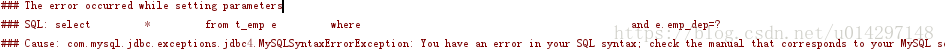
執行后將會報sql語法錯誤。我們可以用另外一個動態標簽來解決這個問題:
<select resultType='com.worldly.config.entity.Employee' databaseId='mysql'> select * from t_emp e <where> <if test='name!=null and name!=’’'> and e.emp_name=#{name,jdbcType=VARCHAR} </if> <if test='dep!=null'> and e.emp_dep=#{dep.id,jdbcType=INTEGER} </if> </where> </select>
只要將sql放入where動態標簽內,至少有一個條件符合的時候,才會插入where語句并且會將條件語句前的 and 去掉。
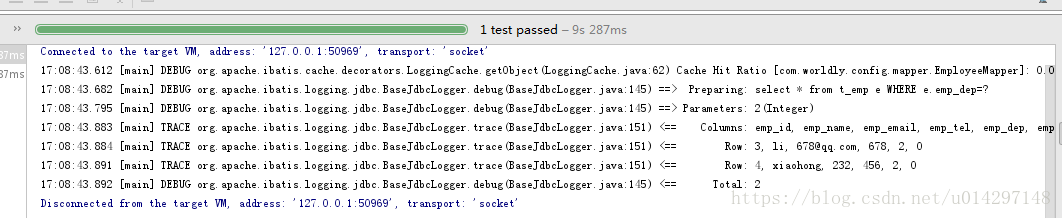
2.3 trim
常用的屬性: prefix=”where”//給第一符合條件的語句 加上前綴where prefixOverrides=”and” //將最后一條語句的 前綴and 覆蓋 suffix=”and” //給第一符合條件的語句 加上后綴 and suffixOverrides=”and”//將最后一條語句的后綴 and 覆蓋 當我們把條件語句重新排版一下如下:
<select resultType='com.worldly.config.entity.Employee' databaseId='mysql'> select * from t_emp e <where> <if test='name!=null and name!=’’'> e.emp_name=#{name,jdbcType=VARCHAR} and </if> <if test='dep!=null'> and e.emp_dep=#{dep.id,jdbcType=INTEGER} and </if> </where> </select>
然后運行,結果如下:發現 動態where 標簽只會去除 條件語句的第一個and ,這時候動態where就解決不了這個問題了,就有了一個新的動態標簽trim
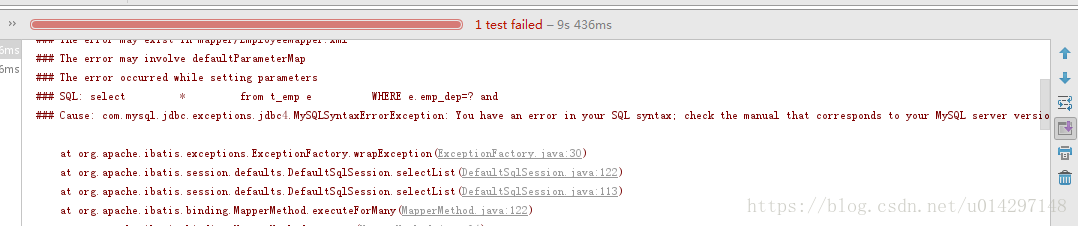
動態xml代碼
<select resultType='com.worldly.config.entity.Employee' databaseId='mysql'> select * from t_emp e //表示給第一個符合條件的語句前加 where,把最后一個語句的suffixOverrides='and' 指定的and 覆蓋掉 <trim prefix='where' suffixOverrides='and'> <if test='name!=null and name!=’’'> e.emp_name=#{name,jdbcType=VARCHAR} and </if> <if test='dep!=null'> e.emp_dep=#{dep.id,jdbcType=INTEGER} and </if> </trim> </select>
2.4 set
類似的用于動態更新語句的解決方案叫做 set。set 元素可以用于動態包含需要更新的列,而舍去其它的。比如:
<update id='updateAuthorIfNecessary'> update Author <set> <if test='username != null'>username=#{username},</if> <if test='password != null'>password=#{password},</if> <if test='email != null'>email=#{email},</if> <if test='bio != null'>bio=#{bio}</if> </set> where id=#{id}</update>
這里,set 元素會動態前置 SET 關鍵字,同時也會刪掉無關的逗號,因為用了條件語句之后很可能就會在生成的 SQL 語句的后面留下這些逗號。(譯者注:因為用的是“if”元素,若最后一個“if”沒有匹配上而前面的匹配上,SQL 語句的最后就會有一個逗號遺留)
2.5 choose
有時我們不想應用到所有的條件語句,而只想從中擇其一項。針對這種情況,MyBatis 提供了 choose 元素,它有點像 Java 中的 switch 語句。 還是上面的例子,但是這次變為提供了“title”就按“title”查找,提供了“author”就按“author”查找的情形,若兩者都沒有提供,就返回所有符合條件的 BLOG(實際情況可能是由管理員按一定策略選出 BLOG 列表,而不是返回大量無意義的隨機結果)。
<select resultType='Blog'> SELECT * FROM BLOG WHERE state = ‘ACTIVE’ <choose> <when test='title != null'> AND title like #{title} </when> <when test='author != null and author.name != null'> AND author_name like #{author.name} </when> <otherwise> AND featured = 1 </otherwise> </choose></select>
2.6 foreach
常用的屬性: collection 要遍歷的集合; item 要遍歷的元素; index 元素在集合中的索引; open 遍歷以什么開頭 比如 open=”and id in (“; seprator 遍歷出來的元素以什么分隔; end 遍歷以什么結束 end=”)” 動態 SQL 的另外一個常用的操作需求是對一個集合進行遍歷,通常是在構建 IN 條件語句的時候。比如:
<select resultType='domain.blog.Post'> SELECT * FROM POST P WHERE ID in <foreach item='item' index='index' collection='list' open='(' separator=',' close=')'> #{item} </foreach></select>
你可以將任何可迭代對象(如 List、Set 等)、Map 對象或者數組對象傳遞給 foreach 作為集合參數。當使用可迭代對象或者數組時,index 是當前迭代的次數,item 的值是本次迭代獲取的元素。當使用 Map 對象(或者 Map.Entry 對象的集合)時,index 是鍵,item 是值。
2.7 bind
bind 元素可以從 OGNL 表達式中創建一個變量并將其綁定到上下文。這個動態標簽可以完美解決#{}在某些時候不適用,而用美元{}又有sql注入的風險的情況(${}與#{}的區別)比如:
<select resultType='Blog'> <bind name='pattern' value='’%’ + _parameter.getTitle() + ’%’' /> SELECT * FROM BLOG WHERE title LIKE #{pattern}</select>
2.8 insert
批量插入mysql 與oracle的區別:
2.8.1 mysql 批量插入
插入語句
<insert id='insertEmp'> insert into t_emp (id,username) values <foreach collection='userList' item='u' separator=',' open='(' close=')'> #{u.id},#{u.username} </foreach></insert>
預編譯結果
insert into t_emp (id,username) values(?,?),(?,?),(?,?)
你可能會想把整個插入語句進行循環如下: 用;來分隔每一條插入語句
<insert id='insertEmp'> <foreach collection='userList' item='u' separator=';'> insert into t_emp (id,username) values (#{u.id},#{u.username} ) </foreach> </insert>
預編譯結結果
insert into t_emp (id,username) values (?,?);insert into t_emp (id,username) values (?,?);insert into t_emp (id,username) values (?,?);
mysql默認是不支持這種語法,需要在url 后面的連接屬性增加一個 allowMultiQueries=true; 該屬性默認是關閉的。
2.8.2 oracle批量插入
oracle并不支持mysql這種語法
insert into t_emp (id,username) values(?,?),(?,?),(?,?)
他只能通過如下來完成插入
begin insert into t_emp (id,username) values(?,?); insert into t_emp (id,username) values(?,?); insert into t_emp (id,username) values(?,?); end;
2.9 sql
這個元素可以被用來定義可重用的 SQL 代碼段,可以包含在其他語句中。它可以被靜態地(在加載參數) 參數化. 不同的屬性值通過包含的實例變化. 比如:
<sql id='userColumns'> ${alias}.id,${alias}.username,${alias}.password </sql>
<select resultType='map'> select <include refid='userColumns'><property name='alias' value='t1'/></include>, <include refid='userColumns'><property name='alias' value='t2'/></include> from some_table t1 cross join some_table t2</select>
到此這篇關于Mybatis之動態sql標簽的使用的文章就介紹到這了,更多相關Mybatis 動態sql標簽內容請搜索好吧啦網以前的文章或繼續瀏覽下面的相關文章希望大家以后多多支持好吧啦網!
相關文章:

 網公網安備
網公網安備