Django Admin設置應用程序及模型順序方法詳解
Django默認情況下,按字母順序對模型進行排序。因此,Event應用模型的順序為Epic、EventHero、EventVillain、Event
假設你希望順序是
EventHero、EventVillain、Epic、Event。
用于呈現后臺indxe頁面的模板為admin/index.html,對應的視圖函數為 ModelAdmin.index。
def index(self, request, extra_context=None): ''' Display the main admin index page, which lists all of the installed apps that have been registered in this site. ''' app_list = self.get_app_list(request) context = { **self.each_context(request), ’title’: self.index_title, ’app_list’: app_list, **(extra_context or {}), } request.current_app = self.name return TemplateResponse(request, self.index_template or ’admin/index.html’, context)
默認的get_app_list方法用于設置模型的順序。
def get_app_list(self, request): ''' Return a sorted list of all the installed apps that have been registered in this site. ''' app_dict = self._build_app_dict(request) # Sort the apps alphabetically. app_list = sorted(app_dict.values(), key=lambda x: x[’name’].lower()) # Sort the models alphabetically within each app. for app in app_list: app[’models’].sort(key=lambda x: x[’name’]) return app_list
因此,可以通過覆蓋get_app_list方法來修改顯示順序:
class EventAdminSite(AdminSite): def get_app_list(self, request): ''' Return a sorted list of all the installed apps that have been registered in this site. ''' ordering = { 'Event heros': 1, 'Event villains': 2, 'Epics': 3, 'Events': 4 } app_dict = self._build_app_dict(request) # a.sort(key=lambda x: b.index(x[0])) # Sort the apps alphabetically. app_list = sorted(app_dict.values(), key=lambda x: x[’name’].lower()) # Sort the models alphabetically within each app. for app in app_list: app[’models’].sort(key=lambda x: ordering[x[’name’]]) return app_list
以上代碼app[’models’].sort(key=lambda x: ordering[x[’name’]])用來設置默認順序。修改后效果如下。

以上就是本文的全部內容,希望對大家的學習有所幫助,也希望大家多多支持好吧啦網。
相關文章:
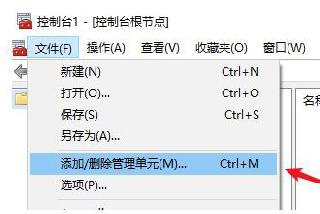
 網公網安備
網公網安備