CentOS郵箱服務器搭建系列——SMTP服務器的構建( Postfix )
前言
在CentOS中,默認的郵件服務器(SMTP方面)是sendmail,但sendmail有若干的缺點,比如,配置復雜、安全漏洞曾被多次發現--并且依然存在隱患、郵件發送速度慢等等,這里就不再一一敘述。而另一個被廣泛應用于郵件服務方面的“Postfix”的缺點就少得多,或者說它就是針對于sendmail的缺點,而被設計的。對應sendmail的短處,它在各方面也比較成熟。所以,無特殊要求,這里不推薦用sendmail來構建郵件服務器。本站介紹的郵件服務器配置方法,也將基于Postfix。
添加MX記錄(這里假設使用動態域名)
由于MX記錄添加后,可能生效要等待一段時間(通常為數分鐘或數十分鐘,也可能馬上生效),所以在安裝配置前,我們首先為動態域名添加MX記錄。添加方法也會因域名ISP的不同而不同,但大致信息如下:
mx mail.centospub.com. 10a mail 服務器的IP地址
mail為別名,10為優先度。這個別名指向服務器的IP地址。(如有疑問或需要幫忙請到 技術論壇 發貼。)
確認MX記錄的添加是否生效的方法:
[root@sample ~]# host -t mx centospub.com
centospub.com mail is handled by 10 mail.centospub.com. ← 確認MX記錄生效
安裝Postfix
然后,安裝Postfix。
[root@sample ~]# yum -y install postfix ← 在線安裝Postfix
Setting up Install ProcessSetting up repositoriesdag 100% |=========================| 1.1 kB 00:00update 100% |=========================| 951 B 00:00base 100% |=========================| 1.1 kB 00:00addons 100% |=========================| 951 B 00:00extras 100% |=========================| 1.1 kB 00:00Reading repository metadata in from local filesprimary.xml.gz 100% |=========================| 28 kB 00:04update : ################################################## 84/84Added 84 new packages, deleted 1499 old in 3.44 secondsprimary.xml.gz 100% |=========================| 157 B 00:00Added 0 new packages, deleted 1499 old in 1.97 secondsprimary.xml.gz 100% |=========================| 26 kB 00:00extras : ################################################## 102/102Added 102 new packages, deleted 1499 old in 2.73 secondsReducing Dag RPM Repository for Red Hat Enterprise Linux to included packages onlyFinishedParsing package install argumentsResolving Dependencies--> Populating transaction set with selected packages. Please wait.---> Downloading header for postfix to pack into transaction set.postfix-2.2.10-1.RHEL4.2. 100% |=========================| 40 kB 00:00---> Package postfix.i386 2:2.2.10-1.RHEL4.2 set to be updated--> Running transaction checkDependencies Resolved
=============================================================================Package Arch Version Repository Size=============================================================================Installing:postfix i386 2:2.2.10-1.RHEL4.2 base 3.0 M
Transaction Summary=============================================================================Install 1 Package(s)Update 0 Package(s)Remove 0 Package(s)Total download size: 3.0 MDownloading Packages:(1/1): postfix-2.2.10-1.R 100% |=========================| 3.0 MB 00:05Running Transaction TestFinished Transaction TestTransaction Test SucceededRunning TransactionInstalling: postfix ######################### [1/1]
Installed: postfix.i386 2:2.2.10-1.RHEL4.2Complete!
配置Postfix及相關組件
[1] 對Postfix進行配置。
[root@sample ~]# vi /etc/postfix/main.cf ← 編輯Postfix的配置文件
#myhostname = host.domain.tld ← 找到此行,將等號后面的部分改寫為主機名↓myhostname = sample.centospub.com ← 變為此狀態,設置系統的主機名
#mydomain = domain.tld ← 找到此行,將等號后面的部分改寫為域名↓mydomain = centospub.com ← 變為此狀態,設置域名(我們將讓此處設置將成為E-mail地址“@”后面的部分)
#myorigin = $mydomain ← 找到此行,將行首的#去掉↓myorigin = $mydomain ← 變為此狀態,將發信地址“@”后面的部分設置為域名(非系統主機名)
inet_interfaces = localhost ← 找到此行,將“localhost”改為“all”↓inet_interfaces = all ← 變為此狀態,接受來自所有網絡的請求
mydestination = $myhostname, localhost.$mydomain, localhost ← 找到此行,在行為添加“$mydomain”↓mydestination = $myhostname, localhost.$mydomain, localhost, $mydomain ← 變為此狀態,指定發給本地郵件的域名
#relay_domains = $mydestination ← 找到此行,將行首的#去掉↓relay_domains = $mydestination ← 變為此狀態,定義允許轉發的域名
#mynetworks = 168.100.189.0/28, 127.0.0.0/8 ← 找到此行,依照自己的內網情況修改↓mynetworks = 168.100.189.0/28, 127.0.0.0/8 ← 變為此狀態,指定內網和本地的IP地址范圍
#home_mailbox = Maildir/ ← 找到這一行,去掉行首的#↓home_mailbox = Maildir/ ← 變為此狀態,指定用戶郵箱目錄
# SHOW SOFTWARE VERSION OR NOT## The smtpd_banner parameter specifies the text that follows the 220# code in the SMTP server’s greeting banner. Some people like to see# the mail version advertised. By default, Postfix shows no version.## You MUST specify $myhostname at the start of the text. That is an# RFC requirement. Postfix itself does not care.##smtpd_banner = $myhostname ESMTP $mail_name#smtpd_banner = $myhostname ESMTP $mail_name ($mail_version) ← 找到這一行,接此行添加如下行:smtpd_banner = $myhostname ESMTP unknow ← 添加這一行,不顯示SMTP服務器的相關信息
在配置文件的文尾,添加如下行:
smtpd_sasl_auth_enable = yes ← 服務器使用SMTP認證smtpd_sasl_local_domain = $myhostname ← 指定SMTP認證的本地域名(主機名)smtpd_sasl_security_options = noanonymous ← 不允許匿名的方式認證smtpd_recipient_restrictions = permit_mynetworks, permit_sasl_authenticated, reject_unauth_destinationmessage_size_limit = 15728640 ← 規定郵件最大尺寸為15MB
[2] 配置SMTP認證的相關選項
為了提高安全性,我們不將系統用戶的密碼作為相應用戶SMTP認證的密碼,而將在后面為用戶建立SMTP認證專用的密碼。
[root@sample ~]# vi /usr/lib/sasl2/smtpd.conf ← 編輯SMTP認證的配置文件
pwcheck_method: saslauthd ← 找到此行,將“saslauthd”改為“auxprop”↓pwcheck_method: auxprop ← 不使用系統用戶密碼作為用戶的SMTP認證密碼
[root@sample ~]# vi /etc/sysconfig/saslauthd
MECH=shadow ← 找到這一行,在前面加#↓#MECH=shadow ← 不使用shadow機制
FLAGS= ← 找到此行,在等號后面添加“sasldb”↓FLAGS=sasldb ← 定義認證方式為sasldb2
[3] 建立用戶的郵箱目錄
首先建立用戶模板下的郵箱目錄,以便于建立新用戶時,相應用戶的郵箱目錄自動被建立。
[root@sample ~]# mkdir /etc/skel/Maildir ← 在用戶模板下建立用戶郵箱目錄
[root@sample ~]# chmod 700 /etc/skel/Maildir ← 設置用戶郵箱目錄屬性為700
然后再為已經存在的用戶建立相應郵箱目錄。
[root@sample ~]# mkdir /home/centospub/Maildir ← 為用戶(這里以centospub用戶為例)建立郵箱目錄
[root@sample ~]# chmod 700 /home/centospub/Maildir ← 設置該用戶郵箱目錄屬性為700
[root@sample ~]# chown centospub. /home/centospub/Maildir ← 設置該用戶郵箱目錄為該用戶所有
[4] 為用戶設置SMTP認證密碼
[root@sample ~]# saslpasswd2 -u sample.centospub.com -c centospub ← 為centospub用戶設置SMTP認證密碼
Password: ← 在這里輸入密碼(不會顯示)Again (for verification): ← 再次輸入密碼
[5] 改變SALS的屬性及歸屬
[root@sample ~]# chgrp postfix /etc/sasldb2 ← 將數據庫歸屬改為postfix,
[root@sample ~]# chmod 640 /etc/sasldb2 ← 將數據庫屬性改為640
[6] 關閉sendmail服務及設置默認MTA
因為在用Postfix作為SMTP服務器的前提下,我們不準備再用sendmail,所以將sendmail服務關掉,以確保安全及節省系統資源。
[root@sample ~]# /etc/rc.d/init.d/sendmail stop ← 關閉sendmail服務
Shutting down sendmail: [ OK ]Shutting down sm-client: [ OK ]
[root@sample ~]# chkconfig sendmail off ← 關閉sendmail自啟動
[root@sample ~]# chkconfig --list sendmail ← 確認sendmail自啟動已被關閉(都為off就OK)sendmail 0:off 1:off 2:off 3:off 4:off 5:off 6:off
然后再將默認的MTA設置為Postfix。
[root@sample ~]# alternatives --config mta ← 設置默認MTAThere are 2 programs which provide ’mta’.
Selection Command-----------------------------------------------*+ 1 /usr/sbin/sendmail.sendmail ← 當前狀態:sendmail為默認MTA2 /usr/sbin/sendmail.postfix
Enter to keep the current selection[+], or type selection number: 2 ← 在這里輸入2,使Postfix成為默認MTA
啟動相應服務
最后,啟動SMTP認證及Postfix服務,并設置相應服務為自啟動。
[root@sample ~]# chkconfig saslauthd on ← 將SMTP-Auth設置為自啟動
[root@sample ~]# chkconfig --list saslauthd ← 確認SMTP-Auth服務狀態saslauthd 0:off 1:off 2:on 3:on 4:on 5:on 6:off ← 確認2~5為on的狀態就OK
[root@sample ~]# /etc/rc.d/init.d/saslauthd start ← 啟動SMTP-Auth
Starting saslauthd: [ OK ]
[root@sample ~]# chkconfig postfix on ← 將Postfix設置為自啟動
[root@sample ~]# chkconfig --list postfix ← 確認Postfix服務狀態postfix 0:off 1:off 2:on 3:on 4:on 5:on 6:off ← 確認2~5為on的狀態就OK
[root@sample ~]# /etc/rc.d/init.d/postfix start ← 啟動Postfix
Starting postfix: [ OK ]
至此,就完成了SMTP服務器方面的配置,但目前只具從備客戶端通過服務器發送郵件的功能。做為完整的郵件服務器,還需具備從客戶端通過POP/IMAP協議接受郵件到本地的功能。POP/IMAP服務器的構建請參見下一節 < POP / IMAP 服務器的構建( Dovecot ) >。
相關文章:
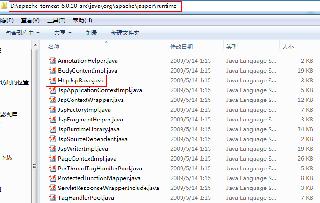
 網公網安備
網公網安備