spring boot+redis 監聽過期Key的操作方法
前言:
在訂單業務中,有時候需要對訂單設置有效期,有效期到了后如果還未支付,就需要修改訂單狀態。對于這種業務的實現,有多種不同的辦法,比如:
1、使用querytz,每次生成一個訂單,就創建一個定時任務,到期后執行業務代碼;
2、rabbitMq中的延遲隊列;
3、對Redis的Key進行監控;
1、引入依賴
<dependency> <groupId>org.springframework.boot</groupId> <artifactId>spring-boot-starter-data-redis</artifactId> </dependency>
2、修改boot的redis配置
spring: #redis redis: database: 0 host: 127.0.0.1 password: redis_123456 port: 6379
3、在服務器中 修改redis.conf配置文件(原來notify-keyspace-events 屬性是' ' 空的,我們只需要填上“Ex”就行了)
notify-keyspace-events 'Ex'
4、創建一個Redis監控類,用于監控過期的key,該類需繼承KeyExpirationEventMessageListener
import org.slf4j.Logger;import org.slf4j.LoggerFactory;import org.springframework.data.redis.connection.Message;import org.springframework.data.redis.listener.KeyExpirationEventMessageListener;import org.springframework.data.redis.listener.RedisMessageListenerContainer; import java.nio.charset.StandardCharsets; /** * @program: SpringCloud * @description: redis Key過期監聽 * @author: zhang yi * @create: 2020-03-24 14:14 */public class KeyExpiredListener extends KeyExpirationEventMessageListener { public KeyExpiredListener(RedisMessageListenerContainer listenerContainer) { super(listenerContainer); } @Override public void onMessage(Message message, byte[] pattern) { System.out.println('過期key:' + message.toString()); }}
5、創建Redis配置類
import com.zy.rabbitmq.base.Listener.KeyExpiredListener;import org.springframework.beans.factory.annotation.Autowired;import org.springframework.context.annotation.Bean;import org.springframework.context.annotation.Configuration;import org.springframework.data.redis.connection.RedisConnectionFactory;import org.springframework.data.redis.listener.RedisMessageListenerContainer; /** * @program: SpringCloud * @description: redis配置類 * @author: zhang yi * @create: 2020-03-24 14:17 */@Configurationpublic class RedisConfiguration { @Autowired private RedisConnectionFactory redisConnectionFactory; @Bean public RedisMessageListenerContainer redisMessageListenerContainer() { RedisMessageListenerContainer redisMessageListenerContainer = new RedisMessageListenerContainer(); redisMessageListenerContainer.setConnectionFactory(redisConnectionFactory); return redisMessageListenerContainer; } @Bean public KeyExpiredListener keyExpiredListener() { return new KeyExpiredListener(this.redisMessageListenerContainer()); } }
6、這里提供一個redis工具類,用于存儲值,獲取值,獲取過期時間等操作。
import org.springframework.data.redis.core.RedisTemplate;import org.springframework.stereotype.Component;import org.springframework.util.CollectionUtils; import javax.annotation.Resource;import java.util.concurrent.TimeUnit;/** * redis 工具類 * @Author ZhangYi */@Componentpublic class RedisUtil { @Resourceprivate RedisTemplate<String, Object> redisTemplate; /** * 指定緩存失效時間 * * @param key 鍵 * @param time 時間(秒) * @return */public boolean expire(String key, long time) {try {if (time > 0) {redisTemplate.expire(key, time, TimeUnit.SECONDS);}return true;} catch (Exception e) {e.printStackTrace();return false;}} /** * 根據key 獲取過期時間 * * @param key 鍵 不能為null * @return 時間(秒) 返回0代表為永久有效 */public long getExpire(String key) {return redisTemplate.getExpire(key, TimeUnit.SECONDS);} /** * 判斷key是否存在 * * @param key 鍵 * @return true 存在 false不存在 */public boolean hasKey(String key) {try {return redisTemplate.hasKey(key);} catch (Exception e) {e.printStackTrace();return false;}} /** * 刪除緩存 * * @param key 可以傳一個值 或多個 */@SuppressWarnings('unchecked')public void del(String... key) {if (key != null && key.length > 0) {if (key.length == 1) {redisTemplate.delete(key[0]);} else {redisTemplate.delete(CollectionUtils.arrayToList(key));}}} // ============================String=============================/** * 普通緩存獲取 * * @param key 鍵 * @return 值 */public Object get(String key) {return key == null ? null : redisTemplate.opsForValue().get(key);} /** * 普通緩存放入 * * @param key 鍵 * @param value 值 * @return true成功 false失敗 */public boolean set(String key, Object value) {try {redisTemplate.opsForValue().set(key, value);return true;} catch (Exception e) {e.printStackTrace();return false;} } /** * 普通緩存放入并設置時間 * * @param key 鍵 * @param value 值 * @param time 時間(秒) time要大于0 如果time小于等于0 將設置無限期 * @return true成功 false 失敗 */public boolean set(String key, Object value, long time) {try {if (time > 0) {redisTemplate.opsForValue().set(key, value, time, TimeUnit.SECONDS);} else {set(key, value);}return true;} catch (Exception e) {e.printStackTrace();return false;}}}
7、測試。(這里開放兩個接口,一個set值,并設置過期時間為10秒,一個獲取值和過期時間,當到達過期時間,看是否回去到過期Key)
@GetMapping('/put') public String demo(){ redisUtil.set('name','zhangyi',10); return 'aaa'; } @GetMapping('/get') public Map<String,Object> get(){ Map<String,Object> m =new HashMap<>(); m.put('time',redisUtil.getExpire('name')); m.put('val',redisUtil.get('name')); return m; }
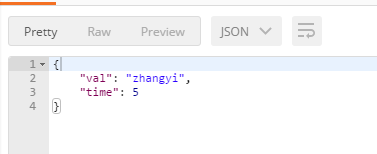
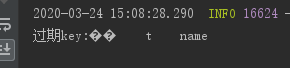
成功獲取到了過期Key,這里亂碼是因為boot集成的Redis存key或者value的時候,沒有配置字符串序列化。沒有配置的話是默認使用jdk本身的序列化的。
到此這篇關于spring boot+redis 監聽過期Key的文章就介紹到這了,更多相關spring boot+redis 監聽過期Key內容請搜索好吧啦網以前的文章或繼續瀏覽下面的相關文章希望大家以后多多支持好吧啦網!
相關文章:

 網公網安備
網公網安備