JavaScript自定義插件實現tabs切換功能
本文實例為大家分享了JavaScript實現tabs切換功能的具體代碼,供大家參考,具體內容如下
自定義插件實現tabs切換功能
這是HTML代碼:
<script src='http://www.gepszalag.com/bcjs/jquery-3.1.0.js'></script> <script src='http://www.gepszalag.com/bcjs/plugs/demo01.js'></script> <style>#tabs>div{ height: 200px; width: 200px; background-color: pink; display: none;}#tabs div.div-active{ display: block;}.btn-active{ background-color: orange;}</style>
這是js代碼:
(function ($) { //tabs插件 $.fn.tabs=function (options) {let defaults = { activeIndex:1, titleActive:'btn-active', contentActive:'div-active', attr:'rel'}/*合并參數*/$.extend(defaults,options);/*獲取所有按鈕*/let btns=this.find('['+defaults.attr+']');/*獲取rel中的值*/let rels=[];btns.each(function (index,element) { rels.push($(element).attr(defaults.attr));});/*獲取所有div*/let divs=this.find(rels.toString());/*判斷指定下標是否越界*/if(defaults.activeIndex > btns.length-1){ defaults.activeIndex = 0;}/*設置默認顯示的內容*/btns.eq(defaults.activeIndex).addClass(defaults.titleActive);divs.eq(defaults.activeIndex).addClass(defaults.contentActive);/*給按鈕綁定單擊事件*/btns.click(function () { $(this).addClass(defaults.titleActive).siblings().removeClass(defaults.titleActive); divs.eq($(this).index()).addClass(defaults.contentActive).siblings().removeClass(defaults.contentActive);}); }})(jQuery);
最后的代碼截屏
1.默認
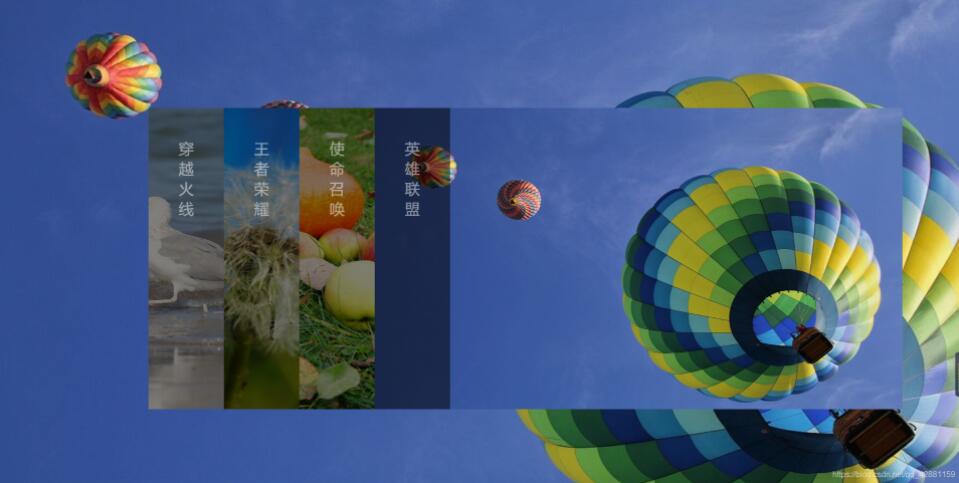
2.點擊進行切換:

以上就是本文的全部內容,希望對大家的學習有所幫助,也希望大家多多支持好吧啦網。
相關文章:
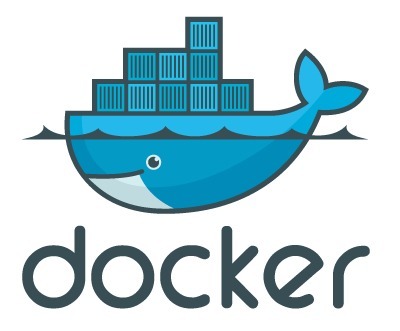
 網公網安備
網公網安備