vue實(shí)現(xiàn)用戶長時(shí)間不操作自動退出登錄功能的實(shí)現(xiàn)代碼
一、需求說明
昨天后端開發(fā)人員讓我實(shí)現(xiàn)一個網(wǎng)頁鎖屏,當(dāng)時(shí)我一頭霧水,問他為啥搞的跟安卓系統(tǒng)一樣。他的回復(fù)是'看起來帥點(diǎn)'。
首先我們梳理下邏輯,先來個簡化版的,用戶長時(shí)間未操作時(shí),返回登錄頁
二、思路
使用 mouseover 事件來監(jiān)測是否有用戶操作頁面,寫一個定時(shí)器間隔特定時(shí)間檢測是否長時(shí)間未操作頁面,如果是,退出登陸,清除token,返回登錄頁
三、實(shí)現(xiàn)
【1】在util文件夾下創(chuàng)建一個storage.js封裝localStorage方法
export default { setItem(key, value) { value = JSON.stringify(value); window.localStorage.setItem(key, value) }, getItem(key, defaultValue) { let value = window.localStorage.getItem(key) try { value = JSON.parse(value); } catch {} return value || defaultValue }, removeItem(key) { window.localStorage.removeItem(key) }, clear() { window.localStorage.clear() },}
【2】在util文件夾下創(chuàng)建一個astrict.js
每隔30s去檢查一下用戶是否過了30分鐘未操作頁面
// 引入路由和storage工具函數(shù)import storage from ’@/utils/storage’import router from '@/common/router'let lastTime = new Date().getTime()let currentTime = new Date().getTime()let timeOut = 30 * 60 * 1000 //設(shè)置超時(shí)時(shí)間: 30分鐘window.onload = function () { window.document.onmousedown = function () { stroage.setItem('lastTime', new Date().getTime()) }};function checkTimeout() { currentTime = new Date().getTime()//更新當(dāng)前時(shí)間 lastTime = stroage.getItem('lastTime'); if (currentTime - lastTime > timeOut) { //判斷是否超時(shí) // 清除storage的數(shù)據(jù)(登陸信息和token) storage.clear() // 跳到登陸頁 if(router.currentRouter.name == ’login’) return // 當(dāng)前已經(jīng)是登陸頁時(shí)不做跳轉(zhuǎn) router.push({ name: ’login’ }) }}export default function () { /* 定時(shí)器 間隔30秒檢測是否長時(shí)間未操作頁面 */ window.setInterval(checkTimeout, 30000);}
【2】在main.js引入astrict.js
import Astrict from ’@/utils/astrict’Vue.use(Astrict)
四、鎖屏
實(shí)現(xiàn)網(wǎng)頁鎖屏的思路和上面自動退出登錄類似,稍微改動實(shí)現(xiàn)如下:
【1】用戶長時(shí)間未操作,彈出設(shè)置鎖屏密碼彈框設(shè)置鎖屏密碼
【2】密碼(password)和鎖屏狀態(tài)(isLock)存入localStorage 和vuex
【3】設(shè)置成功后跳轉(zhuǎn)到鎖屏登錄頁
【4】 在路由里面判斷vuex里面的isLock(為true鎖屏狀態(tài)不能讓用戶后退url和自行修改url跳轉(zhuǎn)頁面否則可以)
【5】用戶在鎖屏登錄頁輸入剛剛設(shè)置的鎖屏密碼,即可解開鎖屏
總結(jié)
到此這篇關(guān)于vue實(shí)現(xiàn)用戶長時(shí)間不操作自動退出登錄功能的實(shí)現(xiàn)代碼的文章就介紹到這了,更多相關(guān)vue 長時(shí)間不操作自動退出登錄內(nèi)容請搜索好吧啦網(wǎng)以前的文章或繼續(xù)瀏覽下面的相關(guān)文章希望大家以后多多支持好吧啦網(wǎng)!
相關(guān)文章:
1. IntelliJ IDEA導(dǎo)入jar包的方法2. SSM框架JSP使用Layui實(shí)現(xiàn)layer彈出層效果3. 刪除docker里建立容器的操作方法4. IntelliJ IDEA導(dǎo)出項(xiàng)目的方法5. 簡單了解Python字典copy與賦值的區(qū)別6. Java源碼解析之ClassLoader7. Python如何測試stdout輸出8. Java導(dǎo)出Execl疑難點(diǎn)處理的實(shí)現(xiàn)9. 解決python DataFrame 打印結(jié)果不換行問題10. .Net中的Http請求調(diào)用詳解(Post與Get)
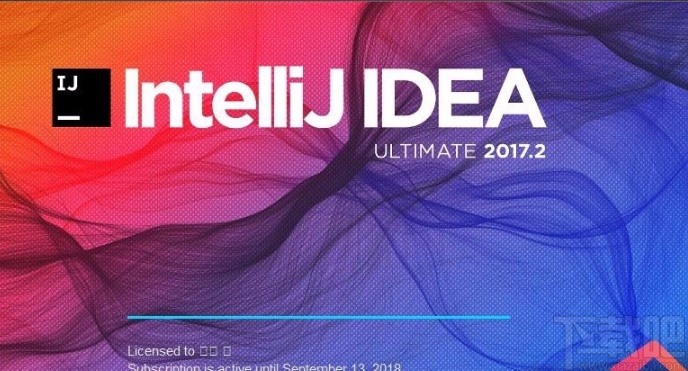
 網(wǎng)公網(wǎng)安備
網(wǎng)公網(wǎng)安備