ASP.NET MVC使用異步Action的方法
在沒有使用異步Action之前,在Action內,比如有如下的寫法:
public ActionResult Index()
{
CustomerHelper cHelper = new CustomerHelper();
List<Customer> result = cHelper.GetCustomerData();
return View(result);
}
以上,假設,GetCustomerData方法是調用第三方的服務,整個過程都是同步的,大致是:
→請求來到Index這個Action
→ASP.NET從線程池中抓取一個線程
→執行GetCustomerData方法調用第三方服務,假設持續8秒鐘的時間,執行完畢
→渲染Index視圖
在執行執行GetCustomerData方法的時候,由于是同步的,這時候無法再從線程池抓取其它線程,只能等到GetCustomerData方法執行完畢。
這時候,可以改善一下整個過程。
→請求來到Index這個Action
→ASP.NET從線程池中抓取一個線程服務于Index這個Action方法
→同時,ASP.NET又從線程池中抓取一個線程服務于GetCustomerData方法
→渲染Index視圖,同時獲取GetCustomerData方法返回的數據
所以,當涉及到多種請求,比如,一方面是來自客戶的請求,一方面需要請求第三方的服務或API,可以考慮使用異步Action。
假設有這樣的一個View Model:
public class Customer
{
public int Id{get;set;}
public Name{get;set;}
}
假設使用Entity Framework作為ORM框架。
public class CustomerHelper
{
public async Task<List<Customer>> GetCustomerDataAsync()
{
MyContenxt db = new MyContext();
var query = from c in db.Customers
orderby c.Id ascending
select c;
List<Customer> result = awai query.ToListAsycn();
return result;
}
}
現在就可以寫一個異步Action了。
public async Task<ActionResult> Index()
{
CustomerHelper cHelper = new CustomerHelper();
List<Customer> result = await cHlper.GetCustomerDataAsync();
return View(result);
}
Index視圖和同步的時候相比,并沒有什么區別。
@model List<Customer>
@foreach(var customer in Model)
{
<span>@customer.Name</span>
}
當然,異步還設計到一個操作超時,默認的是45秒,但可以通過AsyncTimeout特性來設置。
[AsyncTimeout(3000)]
public async Task<ActionResult> Index()
{
...
}
如果不想對操作超時設限。
[NoAsyncTimeout]
public async Task<ActionResult> Index()
{
...
}
綜上,當涉及到調用第三方服務的時候,就可以考慮使用異步Action。async和await是異步編程的2個關鍵字,async總和Action
到此這篇關于ASP.NET MVC使用異步Action的文章就介紹到這了。希望對大家的學習有所幫助,也希望大家多多支持。
相關文章:
1. ASP.NET MVC獲取多級類別組合下的產品2. ASP.NET MVC實現登錄后跳轉到原界面3. ASP.NET MVC使用正則表達式驗證手機號碼4. ASP.NET MVC使用Session會話保持表單狀態5. ASP.NET MVC限制同一個IP地址單位時間間隔內的請求次數6. log4net在Asp.net MVC4中的使用過程7. ASP.NET MVC使用jQuery ui的progressbar實現進度條8. ASP.NET MVC實現區域或城市選擇9. ASP.NET MVC增加一條記錄同時添加N條集合屬性所對應的個體10. 使用EF Code First搭建簡易ASP.NET MVC網站并允許數據庫遷移
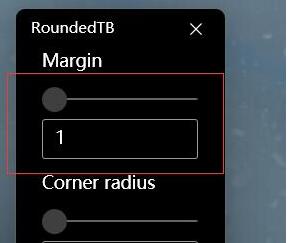
 網公網安備
網公網安備