使用HttpClient增刪改查ASP.NET Web API服務
本篇體驗使用HttpClient對ASP.NET Web API服務實現增刪改查。
創建ASP.NET Web API項目
新建項目,選擇"ASP.NET MVC 4 Web應用程序"。
選擇"Web API"。
在Models文件夾下創建Product類。
public class Product {public int Id { get; set; }public string Name { get; set; }public string Category { get; set; }public decimal Price { get; set; } }在Models文件夾下創建IProductRepository接口。
public interface IProductRepository {IEnumerable<Product> GetAll();Product Get(int id);Product Add(Product item);void Remove(int id);bool Update(Product item); }在Models文件夾下創建ProductRepository類,實現IProductRepository接口。
public class ProductRepository : IProductRepository {private List<Product> products = new List<Product>();private int _nextId = 1;public ProductRepository(){ Add(new Product() {Name = "product1", Category = "sports", Price = 88M}); Add(new Product() { Name = "product2", Category = "sports", Price = 98M }); Add(new Product() { Name = "product3", Category = "toys", Price = 58M });}public IEnumerable<Product> GetAll(){ return products;}public Product Get(int id){ return products.Find(p => p.Id == id);}public Product Add(Product item){ if (item == null) {throw new ArgumentNullException("item"); } item.Id = _nextId++; products.Add(item); return item;}public bool Update(Product item){ if (item == null) {throw new ArgumentNullException("item"); } int index = products.FindIndex(p => p.Id == item.Id); if (index == -1) {return false; } products.RemoveAt(index); products.Add(item); return true;}public void Remove(int id){ products.RemoveAll(p => p.Id == id);} }在Controllers文件夾下創建空的ProductController。
public class ProductController : ApiController {static readonly IProductRepository repository = new ProductRepository();//獲取所有public IEnumerable<Product> GetAllProducts(){ return repository.GetAll();}//根據id獲取public Product GetProduct(int id){ Product item = repository.Get(id); if (item == null) {throw new HttpResponseException(HttpStatusCode.NotFound); } return item;}//根據類別查找所有產品public IEnumerable<Product> GetProductsByCategory(string category){ returnrepository.GetAll().Where(p => string.Equals(p.Category, category, StringComparison.OrdinalIgnoreCase));}//創建產品public HttpResponseMessage PostProduct(Product item){ item = repository.Add(item); var response = Request.CreateResponse(HttpStatusCode.Created, item); string uri = Url.Link("DefaultApi", new {id = item.Id}); response.Headers.Location = new Uri(uri); return response;}//更新產品public void PutProduct(int id, Product product){ product.Id = id; if (!repository.Update(product)) {throw new HttpResponseException(HttpStatusCode.NotFound); }}//刪除產品public void DeleteProduct(int id){ Product item = repository.Get(id); if (item == null) {throw new HttpResponseException(HttpStatusCode.NotFound); } repository.Remove(id);} }在瀏覽器中輸入:
http://localhost:1310/api/Product 獲取到所有產品
http://localhost:1310/api/Product/1 獲取編號為1的產品
使用HttpClient查詢某個產品
在同一個解決方案下創建一個控制臺程序。
依次點擊"工具","庫程序包管理器","程序包管理器控制臺",輸入如下:
Install-Package Microsoft.AspNet.WebApi.Client
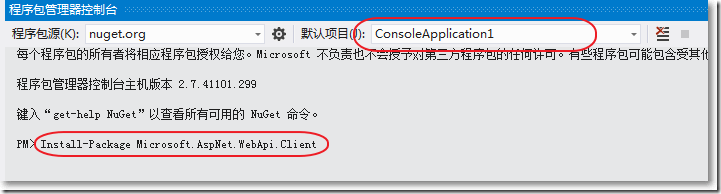
在控制臺程序下添加Product類,與ASP.NET Web API中的對應。
public class Product {public string Name { get; set; }public double Price { get; set; }public string Category { get; set; } }編寫如下:
static void Main(string[] args){ RunAsync().Wait(); Console.ReadKey();}static async Task RunAsync(){ using (var client = new HttpClient()) {//設置client.BaseAddress = new Uri("http://localhost:1310/");client.DefaultRequestHeaders.Accept.Clear();client.DefaultRequestHeaders.Accept.Add(new MediaTypeWithQualityHeaderValue("application/json"));//異步獲取數據HttpResponseMessage response = await client.GetAsync("/api/Product/1");if (response.IsSuccessStatusCode){ Product product = await response.Content.ReadAsAsync<Product>(); Console.WriteLine("{0}\t{1}元\t{2}",product.Name, product.Price, product.Category);} }}把控制臺項目設置為啟動項目。
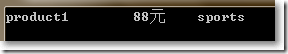
HttpResponseMessage的IsSuccessStatusCode只能返回true或false,如果想讓響應拋出異常,需要使用EnsureSuccessStatusCode方法。
try{ HttpResponseMessage response = await client.GetAsync("/api/Product/1"); response.EnsureSuccessStatusCode();//此方法確保響應失敗拋出異常}catch(HttpRequestException ex){ //處理異常}另外,ReadAsAsync方法,默認接收MediaTypeFormatter類型的參數,支持 JSON, XML, 和Form-url-encoded格式,如果想自定義MediaTypeFormatter格式,參照如下:
var formatters = new List<MediaTypeFormatter>() { new MyCustomFormatter(), new JsonMediaTypeFormatter(), new XmlMediaTypeFormatter()};resp.Content.ReadAsAsync<IEnumerable<Product>>(formatters);使用HttpClient查詢所有產品
static void Main(string[] args){ RunAsync().Wait(); Console.ReadKey();}static async Task RunAsync(){ using (var client = new HttpClient()) {//設置client.BaseAddress = new Uri("http://localhost:1310/");client.DefaultRequestHeaders.Accept.Clear();client.DefaultRequestHeaders.Accept.Add(new MediaTypeWithQualityHeaderValue("application/json"));//異步獲取數據HttpResponseMessage response = await client.GetAsync("/api/Product");if (response.IsSuccessStatusCode){ IEnumerable<Product> products = await response.Content.ReadAsAsync<IEnumerable<Product>>(); foreach (var item in products) {Console.WriteLine("{0}\t{1}元\t{2}", item.Name, item.Price, item.Category); } } }}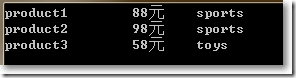
使用HttpClient添加
static void Main(string[] args){ RunAsync().Wait(); Console.ReadKey();}static async Task RunAsync(){ using (var client = new HttpClient()) {//設置client.BaseAddress = new Uri("http://localhost:1310/");client.DefaultRequestHeaders.Accept.Clear();client.DefaultRequestHeaders.Accept.Add(new MediaTypeWithQualityHeaderValue("application/json"));//添加var myProduct = new Product() { Name = "myproduct", Price = 88, Category = "other" };HttpResponseMessage response = await client.PostAsJsonAsync("api/Product", myProduct);//異步獲取數據response = await client.GetAsync("/api/Product");if (response.IsSuccessStatusCode){ IEnumerable<Product> products = await response.Content.ReadAsAsync<IEnumerable<Product>>(); foreach (var item in products) {Console.WriteLine("{0}\t{1}元\t{2}", item.Name, item.Price, item.Category); } } }}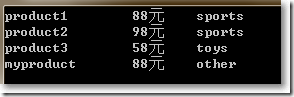
使用HttpClient修改
static void Main(string[] args){ RunAsync().Wait(); Console.ReadKey();}static async Task RunAsync(){ using (var client = new HttpClient()) {//設置client.BaseAddress = new Uri("http://localhost:1310/");client.DefaultRequestHeaders.Accept.Clear();client.DefaultRequestHeaders.Accept.Add(new MediaTypeWithQualityHeaderValue("application/json"));//添加 HTTP POSTvar myProduct = new Product() { Name = "myproduct", Price = 100, Category = "other" };HttpResponseMessage response = await client.PostAsJsonAsync("api/product", myProduct);if (response.IsSuccessStatusCode){ Uri pUrl = response.Headers.Location; //修改 HTTP PUT myProduct.Price = 80; // Update price response = await client.PutAsJsonAsync(pUrl, myProduct);}//異步獲取數據response = await client.GetAsync("/api/Product");if (response.IsSuccessStatusCode){ IEnumerable<Product> products = await response.Content.ReadAsAsync<IEnumerable<Product>>(); foreach (var item in products) {Console.WriteLine("{0}\t{1}元\t{2}", item.Name, item.Price, item.Category); } } }}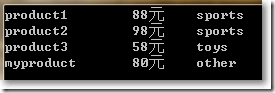
使用HttpClient刪除
static void Main(string[] args){ RunAsync().Wait(); Console.ReadKey();}static async Task RunAsync(){ using (var client = new HttpClient()) {//設置client.BaseAddress = new Uri("http://localhost:1310/");client.DefaultRequestHeaders.Accept.Clear();client.DefaultRequestHeaders.Accept.Add(new MediaTypeWithQualityHeaderValue("application/json"));//添加 HTTP POSTvar myProduct = new Product() { Name = "myproduct", Price = 100, Category = "other" };HttpResponseMessage response = await client.PostAsJsonAsync("api/product", myProduct);if (response.IsSuccessStatusCode){ Uri pUrl = response.Headers.Location; //修改 HTTP PUT myProduct.Price = 80; // Update price response = await client.PutAsJsonAsync(pUrl, myProduct); //刪除 HTTP DELETE response = await client.DeleteAsync(pUrl);}//異步獲取數據response = await client.GetAsync("/api/Product");if (response.IsSuccessStatusCode){ IEnumerable<Product> products = await response.Content.ReadAsAsync<IEnumerable<Product>>(); foreach (var item in products) {Console.WriteLine("{0}\t{1}元\t{2}", item.Name, item.Price, item.Category); } } }}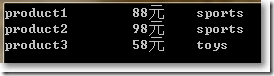
以上就是這篇文章的全部內容了,希望本文的內容對大家的學習或者工作具有一定的參考學習價值,謝謝大家對的支持。如果你想了解更多相關內容請查看下面相關鏈接
相關文章:
1. Java連接數據庫,及增刪改查的示例2. spring boot集成mongodb的增刪改查的示例代碼3. 關于springboot 中使用httpclient或RestTemplate做MultipartFile文件跨服務傳輸的問題4. JS?中數組的增刪改查和對象的增刪改查實例詳解5. Spring+Http請求+HttpClient實現傳參6. python使用openpyxl庫讀寫Excel表格的方法(增刪改查操作)7. Springboot+Bootstrap實現增刪改查實戰8. spring集成httpclient配置的詳細過程9. Entity Framework使用DBContext實現增刪改查10. 使用HttpClient消費ASP.NET Web API服務案例
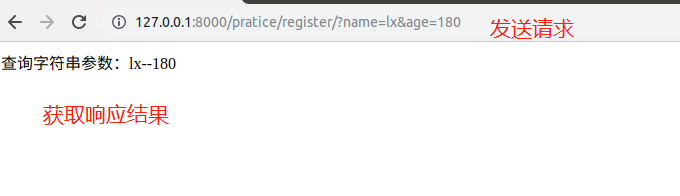
 網公網安備
網公網安備