Python pip 常用命令匯總
使用了這么就pip命令,但是一直是簡單使用,很多命令都是用了查,查了用,今天把常用的命令匯總一下,方便使用。
命令:
pip

由上圖可以看到 pip 支持一下命令
Commands: install Install packages. download Download packages. uninstall Uninstall packages. freeze Output installed packages in requirements format. list List installed packages. show Show information about installed packages. check Verify installed packages have compatible dependencies. search Search PyPI for packages. wheel Build wheels from your requirements. hash Compute hashes of package archives. completion A helper command used for command completion. help Show help for commands.
General Options: -h, --help Show help. --isolated Run pip in an isolated mode, ignoring environment variables and user configuration. -v, --verboseGive more output. Option is additive, and can be used up to 3 times. -V, --versionShow version and exit. -q, --quiet Give less output. Option is additive, and can be used up to 3 times (corresponding to WARNING, ERROR, and CRITICAL logging levels). --log <path>Path to a verbose appending log. --proxy <proxy> Specify a proxy in the form [user:passwd@]proxy.server:port. --retries <retries> Maximum number of retries each connection should attempt (default 5 times). --timeout <sec> Set the socket timeout (default 15 seconds). --exists-action <action> Default action when a path already exists: (s)witch, (i)gnore, (w)ipe, (b)ackup, (a)bort. --trusted-host <hostname> Mark this host as trusted, even though it does not have valid or any HTTPS. --cert <path>Path to alternate CA bundle. --client-cert <path> Path to SSL client certificate, a single file containing the private key and the certificate in PEM format. --cache-dir <dir> Store the cache data in <dir>. --no-cache-dir Disable the cache. --disable-pip-version-check Don’t periodically check PyPI to determine whether a new version of pip is available for download. Implied with --no-index.
1、install
pip installYou must give at least one requirement to install (see 'pip help install')

所以這里可以直接使用一下命令實現在線安裝
pip install <包名> 或 pip install -r requirements.txt
通過使用== >= <= > <來指定版本,不寫則安裝最新版requirements.txt內容格式為:APScheduler==2.1.2Django==1.5.4MySQL-Connector-Python==2.0.1MySQL-python==1.2.3PIL==1.1.7South==1.0.2django-grappelli==2.6.3django-pagination==1.0.7
安裝本地安裝包
pip install <目錄>/<文件名> 或 pip install --use-wheel --no-index --find-links=wheelhouse/ <包名>
2、uninstall
卸載安裝包
pip uninstall <包名> 或 pip uninstall -r requirements.txt
升級包
pip install -U <包名>或:pip install <包名> --upgrade
升級pip
pip install -U pip
或
使用pip安裝插件的時候報錯:You are using pip version 8.1.1, however version 9.0.1 is available.You should consider upgrading via the ’python -m pip install --upgrade pip’ command.升級命令: python -m pip install --upgrade pip
3、freeze
pip freeze,查看已經安裝的包及版本信息。

導出到指定文件中,如圖,注意 “ > ”,文件名稱隨意。常見按第二種寫法。

4、list

查詢可升級的包
pip list -o

5、show
顯示包所在目錄及信息

6、search
搜索包
pip search <搜索關鍵字>
以上就是Python pip 常用命令匯總的詳細內容,更多關于Python pip 常用命令的資料請關注好吧啦網其它相關文章!
相關文章:
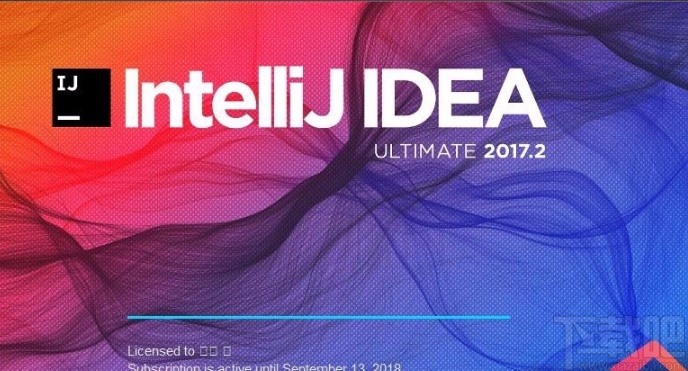
 網公網安備
網公網安備