WinXP提示“itunes無法驗證服務器s.mzstatic的身份”怎么辦?
最近有WinXP用戶反映,打開iTunes軟件的時候出現提示“itunes無法驗證服務器s.mzstatic的身份”,導致iTunes軟件無法正常使用,這讓用戶非常煩惱。那么,WinXP提示“itunes無法驗證服務器s.mzstatic的身份”怎么辦呢?下面,我們一起往下看看。
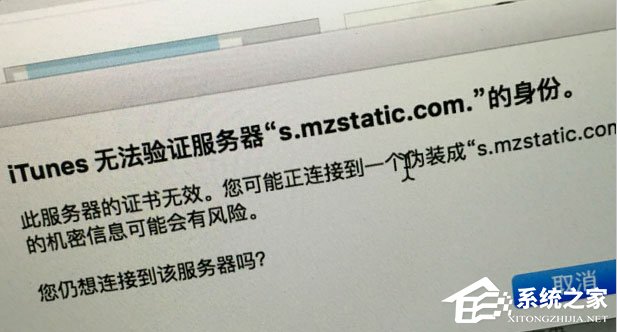
方法/步驟
1、如圖,這個是個人在打開電腦iTunes軟件顯示出來的提示,不過點擊繼續以后,在蘋果iTunes軟件一片空白無法使用;

2、首先打開我的電腦進入里面;

3、接下來,在上方地址欄里面輸入C:WINDOWSsystem32driversetc,打開hosts文件;
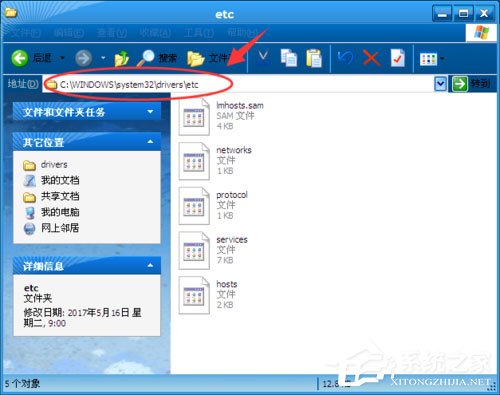
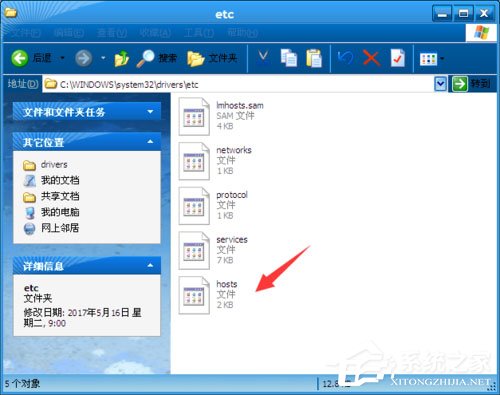
4、選擇使用記事本將文件打開;
# Copyright (c) 1993-2009 Microsoft Corp.
#
# This is a sample HOSTS file used by Microsoft TCP/IP for Windows.
#
# This file contains the mappings of IP addresses to host names. Each
# entry should be kept on an individual line. The IP address should
# be placed in the first column followed by the corresponding host name.
# The IP address and the host name should be separated by at least one
# space.
#
# Additionally, comments (such as these) may be inserted on individual
# lines or following the machine name denoted by a ‘#’ symbol.
#
# For example:
#
# 102.54.94.97 rhino.acme.com # source server
# 38.25.63.10 x.acme.com # x client host
# localhost name resolution is handled within DNS itself.
# 127.0.0.1 localhost
# ::1 localhost

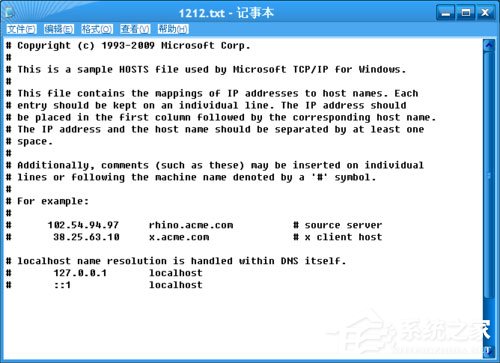
5、在記事本里面最后一行,輸入184.85.118.120 s.mzstatic.com編輯修改,點擊保存;
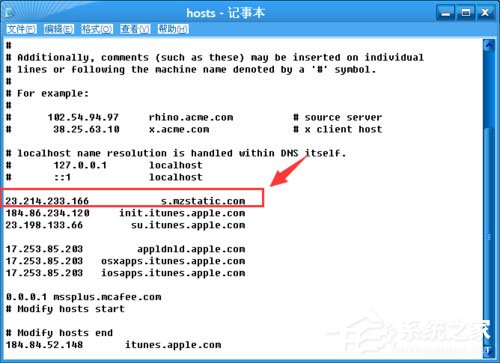
6、然后將iTunes軟件關閉一下,在重新打開,您就會發現iTunes提示“無法驗證s.mzstatic.com”就消失掉,同時iTunes軟件也恢復正常了。
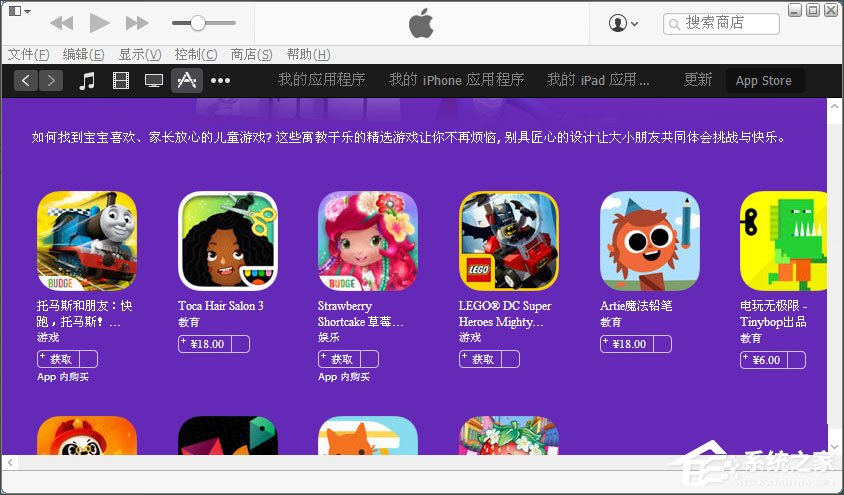
以上就是WinXP提示“itunes無法驗證服務器s.mzstatic的身份”的具體解決方法,按照以上方法進行操作后,相信再次打開iTunes軟件的時候就不會再出現該提示了。
相關文章:
1. 如何從 PC 上的 USB 安裝 Windows 112. glibc 2.31補丁導致Linux子系統WSL 1運行Ubuntu 20.04出問題3. 關于linux(ubuntu 18.04) 中idea操作數據庫失敗的問題4. 如何在VM虛擬機中安裝win7系統5. Centos7安裝Chacha20加密算法詳解6. CentOS7中無法找到pci find device函數的解決方法7. win11安裝跳過tpm8. centos7使用docker部署gitlab-ce-zh應用詳解9. win7怎么設置屏幕休眠密碼(win7屏幕保護設置密碼)10. Win10電腦怎么連接投影儀怎么設置?Win10電腦如何連接投影儀?

 網公網安備
網公網安備