Python趣味挑戰(zhàn)之教你用pygame畫進(jìn)度條
import pygamepygame.init()screen = pygame.display.set_mode((500,300))pygame.display.set_caption('好看的進(jìn)度條顯示V1.0')clock = pygame.time.Clock()while True: for event in pygame.event.get():if event.type == pygame.QUIT or event.type == pygame.K_F1: pygame.quit() sys.exit() screen.fill((255,255,255)) clock.tick(30) pygame.display.flip()
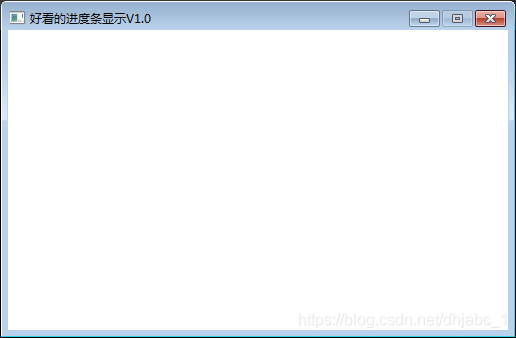
(一)核心代碼
pygame.draw.rect(screen,(192,192,192),(5,100,490,20)) pygame.draw.rect(screen,(0,0,255),(5,100,step,20))
(二)設(shè)置步長,并循環(huán)遞增
step += 1
(三)完整代碼
import pygame,syspygame.init()screen = pygame.display.set_mode((500,300))pygame.display.set_caption('好看的進(jìn)度條顯示V1.0')clock = pygame.time.Clock()step = 0while True: for event in pygame.event.get():if event.type == pygame.QUIT or event.type == pygame.K_F1: pygame.quit() sys.exit() screen.fill((255,255,255)) # screen.fill((0,0,0)) pygame.draw.rect(screen,(192,192,192),(5,100,490,20)) pygame.draw.rect(screen,(0,0,255),(5,100,step % 490,20)) step += 1 clock.tick(60) pygame.display.flip()
(四)運(yùn)行效果
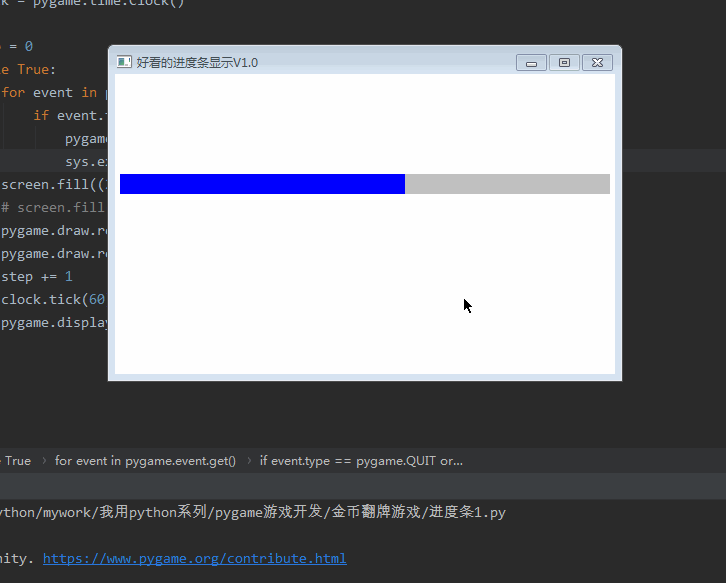
(一)核心代碼
pygame.draw.rect(screen,(192,192,192),(5,100,490,20)) pygame.draw.rect(screen,(0,0,255),(5,100,step % 490,20)) font1 = pygame.font.Font(r’C:WindowsFontssimsun.ttc’, 16) text1 = font1.render(’%s %%’ % str(int((step % 490)/490*100)), True, (255,0,0)) screen.blit(text1, (245, 100))
(二)完整代碼
import pygame,syspygame.init()screen = pygame.display.set_mode((500,300))pygame.display.set_caption('好看的進(jìn)度條顯示V1.0')clock = pygame.time.Clock()step = 0while True: for event in pygame.event.get():if event.type == pygame.QUIT or event.type == pygame.K_F1: pygame.quit() sys.exit() screen.fill((255,255,255)) # screen.fill((0,0,0)) pygame.draw.rect(screen,(192,192,192),(5,100,490,20)) pygame.draw.rect(screen,(0,0,255),(5,100,step % 490,20)) font1 = pygame.font.Font(r’C:WindowsFontssimsun.ttc’, 16) text1 = font1.render(’%s %%’ % str(int((step % 490)/490*100)), True, (255,0,0)) screen.blit(text1, (245, 100)) step += 1 clock.tick(60) pygame.display.flip()
(三)運(yùn)行結(jié)果
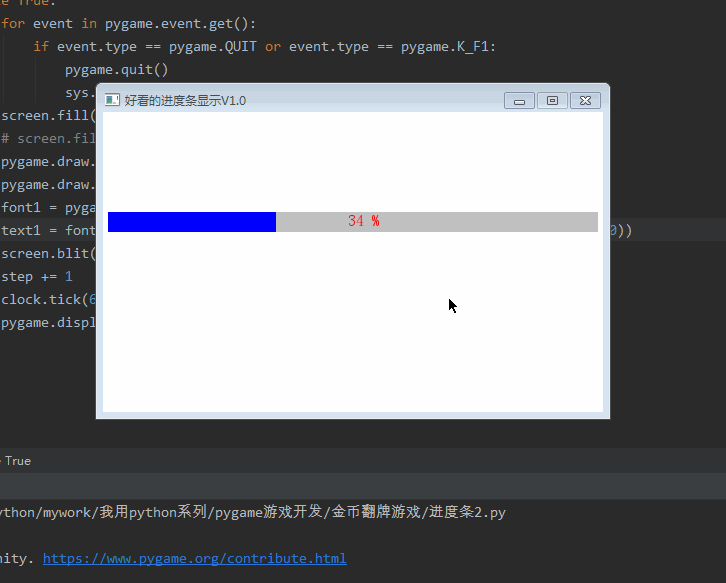
(一)核心代碼
pygame.draw.rect(screen,(192,192,192),(5,100,length+10,20)) pygame.draw.rect(screen,(0,0,255),(5,100,step % length,20)) pygame.draw.circle(screen,(0,0,255),(step % length,110),10) font1 = pygame.font.Font(r’C:WindowsFontssimsun.ttc’, 16) text1 = font1.render(’%s %%’ % str(int((step % length)/length*100)), True, (255,0,0)) screen.blit(text1, (245, 100))
(二)完整代碼
import pygame,syspygame.init()screen = pygame.display.set_mode((500,300))pygame.display.set_caption('好看的進(jìn)度條顯示V1.0')clock = pygame.time.Clock()step = 0length = 480while True: for event in pygame.event.get():if event.type == pygame.QUIT or event.type == pygame.K_F1: pygame.quit() sys.exit() screen.fill((255,255,255)) # screen.fill((0,0,0)) pygame.draw.rect(screen,(192,192,192),(5,100,length+10,20)) pygame.draw.rect(screen,(0,0,255),(5,100,step % length,20)) pygame.draw.circle(screen,(0,0,255),(step % length,110),10) font1 = pygame.font.Font(r’C:WindowsFontssimsun.ttc’, 16) text1 = font1.render(’%s %%’ % str(int((step % length)/length*100)), True, (255,0,0)) screen.blit(text1, (245, 100)) step += 1 clock.tick(60) pygame.display.flip()
(三)運(yùn)行效果
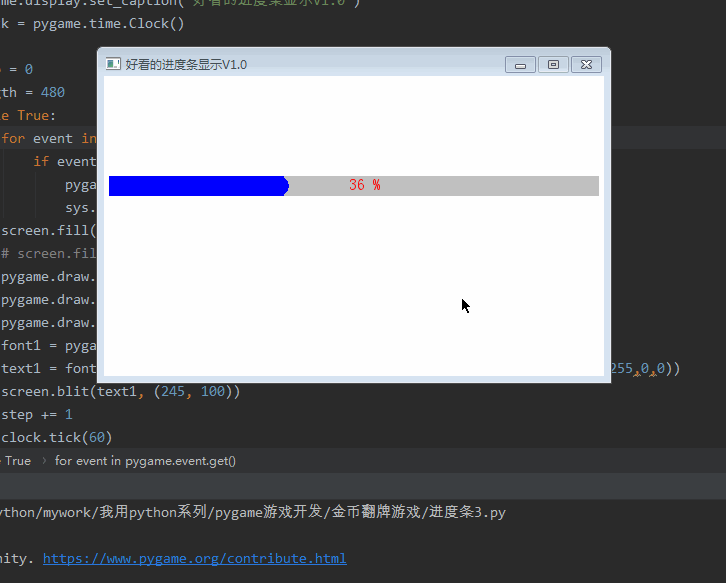
(一)加載圖片資源
picture = pygame.transform.scale(pygame.image.load(’score/5.png’), (20, 20))
(二)畫進(jìn)度條
pygame.draw.rect(screen,(192,192,192),(5,100,length+10,20)) pygame.draw.rect(screen,(251,174,63),(5,100,step % length,20))
(三)畫圖片資源
screen.blit(picture,(step%length,100))
(四)畫文字
font1 = pygame.font.Font(r’C:WindowsFontssimsun.ttc’, 16) text1 = font1.render(’%s %%’ % str(int((step % length)/length*100)), True, (255,0,0)) screen.blit(text1, (245, 100))
(五)完整代碼
import pygame,syspygame.init()screen = pygame.display.set_mode((500,300))pygame.display.set_caption('好看的進(jìn)度條顯示V1.0')clock = pygame.time.Clock()picture = pygame.transform.scale(pygame.image.load(’score/5.png’), (20, 20))step = 0length = 480while True: for event in pygame.event.get():if event.type == pygame.QUIT or event.type == pygame.K_F1: pygame.quit() sys.exit() screen.fill((255,255,255)) # screen.fill((0,0,0)) pygame.draw.rect(screen,(192,192,192),(5,100,length+10,20)) pygame.draw.rect(screen,(251,174,63),(5,100,step % length,20)) screen.blit(picture,(step%length,100)) font1 = pygame.font.Font(r’C:WindowsFontssimsun.ttc’, 16) text1 = font1.render(’%s %%’ % str(int((step % length)/length*100)), True, (255,0,0)) screen.blit(text1, (245, 100)) step += 1 clock.tick(60) pygame.display.flip()
(六)運(yùn)行效果
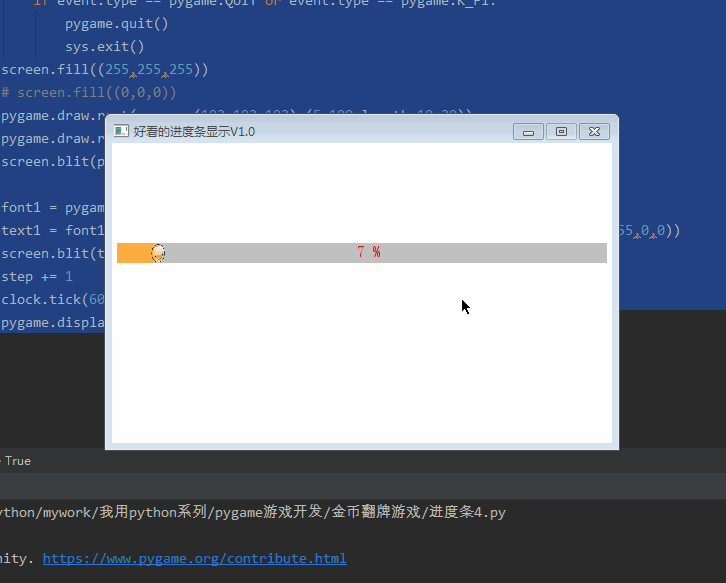
(一)完整代碼
import pygame,syspygame.init()screen = pygame.display.set_mode((500,300))pygame.display.set_caption('好看的進(jìn)度條顯示V1.0')clock = pygame.time.Clock()picture = pygame.transform.scale(pygame.image.load(’score/5.png’), (20, 20))step = 0length = 480while True: for event in pygame.event.get():if event.type == pygame.QUIT or event.type == pygame.K_F1: pygame.quit() sys.exit() screen.fill((255,255,255)) # screen.fill((0,0,0)) # 第一種 pygame.draw.rect(screen,(192,192,192),(5,100,490,20)) pygame.draw.rect(screen,(0,0,255),(5,100,step % 490,20)) # 第二種 pygame.draw.rect(screen,(192,192,192),(5,150,490,20)) pygame.draw.rect(screen,(0,0,255),(5,150,step % 490,20)) font1 = pygame.font.Font(r’C:WindowsFontssimsun.ttc’, 16) text1 = font1.render(’%s %%’ % str(int((step % 490)/490*100)), True, (255,0,0)) screen.blit(text1, (245, 150)) # 第三種 pygame.draw.rect(screen,(192,192,192),(5,200,length+10,20)) pygame.draw.rect(screen,(0,0,255),(5,200,step % length,20)) pygame.draw.circle(screen,(0,0,255),(step % length,210),10) font1 = pygame.font.Font(r’C:WindowsFontssimsun.ttc’, 16) text1 = font1.render(’%s %%’ % str(int((step % length)/length*100)), True, (255,0,0)) screen.blit(text1, (245, 200)) # 第四種 pygame.draw.rect(screen,(192,192,192),(5,250,length+10,20)) pygame.draw.rect(screen,(251,174,63),(5,250,step % length,20)) screen.blit(picture,(step%length,250)) font1 = pygame.font.Font(r’C:WindowsFontssimsun.ttc’, 16) text1 = font1.render(’%s %%’ % str(int((step % length)/length*100)), True, (255,0,0)) screen.blit(text1, (245, 250)) step += 1 clock.tick(60) pygame.display.flip()
(二)運(yùn)行效果
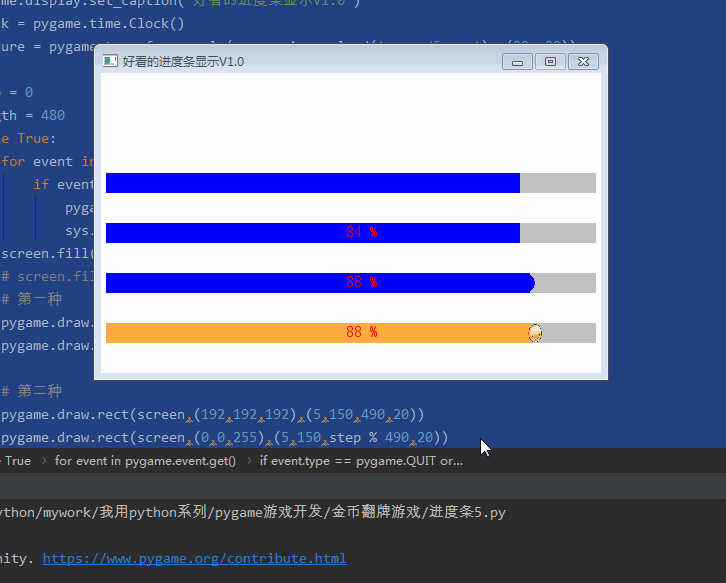
OK,寫完,本博文純屬科普貼,技術(shù)含量不高,入門級(jí)別,大家喜歡就好。而且里面代碼相對(duì)比較簡(jiǎn)單,也沒有考慮優(yōu)化,大家在實(shí)操過程中可以優(yōu)化完善,并反饋給我一起進(jìn)步。
到此這篇關(guān)于Python趣味挑戰(zhàn)之教你用pygame畫進(jìn)度條的文章就介紹到這了,更多相關(guān)pygame畫進(jìn)度條內(nèi)容請(qǐng)搜索好吧啦網(wǎng)以前的文章或繼續(xù)瀏覽下面的相關(guān)文章希望大家以后多多支持好吧啦網(wǎng)!
相關(guān)文章:
1. IDEA設(shè)置編碼背景色的方法2. IntelliJ IDEA 刷題利器 LeetCode 插件詳解3. XML解析錯(cuò)誤:未組織好 的解決辦法4. 使用idea搭建springboot initializer服務(wù)器的問題分析5. 圖文詳解如何在WordPress中嵌入iFrame6. php + ajax 實(shí)現(xiàn)的寫入數(shù)據(jù)庫操作簡(jiǎn)單示例7. PHP ajax跨子域的解決方案之document.domain+iframe實(shí)例分析8. idea 創(chuàng)建properties配置文件的步驟9. idea自定義快捷鍵的方法步驟10. vue-element-admin中node-sass換成dart-sass,安裝依賴報(bào)code 128多種問題的解決方法

 網(wǎng)公網(wǎng)安備
網(wǎng)公網(wǎng)安備