python四種出行路線規劃的實現
路徑規劃中包括步行、公交、駕車、騎行等不同方式,今天借助高德地圖web服務api,實現出行路線規劃。
思路 根據地點獲取經緯度 根據經緯度調用api獲取路線 對路線數據進行處理,便于瀏覽高德地圖API對應鏈接https://lbs.amap.com/api/webservice/guide/api/direction
去高德地圖的開放平臺注冊一個賬號,并且創建自己的項目,系統會分配給你一個 key 值。

在開發支持中選擇 web服務,選中 web服務api

輸入地點、輸出經緯度
def get_location_x_y(place): #place = input('請輸入您要查詢的地址') url = ’https://restapi.amap.com/v3/geocode/geo?parameters’ parameters = {’key’:’高德官網獲取key’,’address’:’%s’ % place } page_resource = requests.get(url,params=parameters) text = page_resource.text #獲得數據是json格式 data = json.loads(text) #把數據變成字典格式 location = data['geocodes'][0][’location’] return location if __name__ == ’__main__’: print(get_location_x_y('北京西站'))
獲取結果

獲取起點、終點經緯度、出行方式
from_place = input('請輸入起始地址')from_location = get_location_x_y(from_place)to_place = input('請輸入目的地')to_location = get_location_x_y(to_place)type = input('出行方式(1.公交、2.步行、3.駕車、4.騎行),請輸入數字')獲取出行路線
type是出行方式(四種方式對應1、2、3、4)不同的出行方式,高德地圖web服務api鏈接也不同
url='https://restapi.amap.com'if type=='1': url = url+ '/v3/direction/transit/integrated'elif type=='2': url = url + '/v3/direction/walking'elif type=='3': url = url + '/v3/direction/driving'elif type == '4': url = url + '/v4/direction/bicycling'
請求參數
parameters = { ’key’: ’高德官網獲取key’, ’origin’: str(from_location), ’destination’: str(to_location), ’extensions’:’all’, ’output’:’json’, ’city’:’020’,}
參數中from_location是起點經緯度,to_location是終點經緯度,output是數據返回的格式,這里返回json(官網還給了很多種格式,比如xml等)
數據處理if type=='1': txt = txt[’route’][’transits’] for i in txt:i = i[’segments’][0][’bus’][’buslines’][0][’name’]print(i)elif type=='2': txt = txt[’route’][’paths’][0][’steps’] for i in txt:i = i[’instruction’]print(i)elif type=='3': txt = txt[’route’][’paths’][0][’steps’] for i in txt:i = i[’instruction’]print(i)elif type == '4': txt = txt[’data’][’paths’][0][’steps’] for i in txt:i = i[’instruction’]print(i)
根據不同的出行方式,獲取的數據key不一樣,所以需要對應的去處理,便于瀏覽。
四、演示效果1、公交

2、步行

3、駕車

4、騎行

OK,以上就是python通過借助高德地圖web服務實現不同出行方式的路線規劃。
到此這篇關于python四種出行路線規劃的實現 的文章就介紹到這了,更多相關python 出行路線規劃 內容請搜索好吧啦網以前的文章或繼續瀏覽下面的相關文章希望大家以后多多支持好吧啦網!
相關文章:
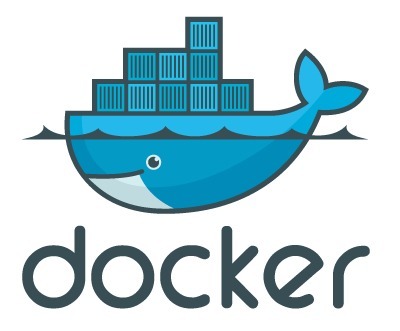
 網公網安備
網公網安備