Ubuntu指令大全系列六——遠程登錄
設置IP地址 ifconfig eth0 192.168.1.2 netmask 255.255.255.0telnet
1.安裝telnet-server sudo dpkg -i xinetd_1%3a2.3.14-7ubuntu3_i386.deb sudo dpkg -i telnetd_0.17-36build1_i386.deb 如果連網的情況下可以 sudo apt-get install telnet 進行安裝2.設置一下ip sudo ifconfig eth0 192.168.1.222 netmask 255.255.255.03.修改/etc/xinetd.conf配置文件 vim /etc/xinetd.conf加入如下內容 defaults{# Please note that you need a log_type line to be able to use log_on_success# and log_on_failure. The default is the following :# log_type = SYSLOG daemon info(插入如下部分)instances = 60 log_type = SYSLOG authpriv log_on_success = HOST PID log_on_failure = HOST cps = 25 30}4.修改/etc/xinetd.d/telnet 配置文件 vim /etc/xinetd.d/telnet加入如下內容 # default: on # description: The telnet server serves telnet sessions; it uses # unencrypted username/password pairs for authentication. service telnet { disable = noflags = REUSE socket_type = stream wait = no user = root server = /usr/sbin/in.telnetd log_on_failure += USERID } 5.重啟網絡服務sudo /etc/init.d/xinetd restart6.打開window命令行 telnet 192.168.1.222
相關文章:
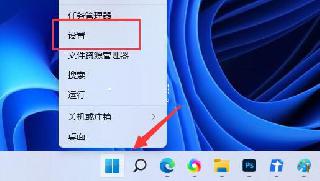
 網公網安備
網公網安備