IDEA創建SpringBoot的maven項目的方法步驟
記錄IDEA編程工具創建SpringBoot的maven項目過程:
新建項目選擇maven項目及JDK,點擊下一步:

選擇好項目路徑,輸入項目名稱,點擊完成就可以啦:

創建完成效果:

新建項目需要引入springboot的依賴,這里選擇2.4.4版本。
完整pom文件如下:
<?xml version='1.0' encoding='UTF-8'?><project xmlns='http://maven.apache.org/POM/4.0.0' xmlns:xsi='http://www.w3.org/2001/XMLSchema-instance' xsi:schemaLocation='http://maven.apache.org/POM/4.0.0 http://maven.apache.org/xsd/maven-4.0.0.xsd'> <modelVersion>4.0.0</modelVersion> <parent><groupId>org.springframework.boot</groupId><artifactId>spring-boot-starter-parent</artifactId><version>2.4.4</version><relativePath/> <!-- lookup parent from repository --> </parent> <groupId>org.example</groupId> <artifactId>SpringBoot-Test</artifactId> <version>1.0-SNAPSHOT</version> <properties><project.build.sourceEncoding>UTF-8</project.build.sourceEncoding><project.reporting.outputEncoding>UTF-8</project.reporting.outputEncoding><java.version>1.8</java.version> </properties> <dependencies><dependency> <groupId>org.springframework.boot</groupId> <artifactId>spring-boot-starter-web</artifactId></dependency><dependency> <groupId>org.springframework.boot</groupId> <artifactId>spring-boot-starter-test</artifactId> <scope>test</scope></dependency> </dependencies> <build><plugins> <plugin><groupId>org.springframework.boot</groupId><artifactId>spring-boot-maven-plugin</artifactId> </plugin></plugins> </build></project>配置application.yml
配置文件中需配置端口號(默認是80)和項目名稱,當然不配置也可以正常啟動,只不過為了區別于其他項目,還是配置完比較好。
# 服務端口號,默認80server: port: 8866spring:# 服務名稱 application: name: springboot-test創建啟動文件
在src/main/java目錄下創建com/springboot目錄,在springboot目錄下創建啟動文件,命名為SpringBootTestApplication,添加main入口,配置@SpringBootApplication注解,聲明這是一個SpringBoot項目:

啟動項目
右鍵啟動項目文件,選擇運行:

啟動成功,控制臺顯示啟動的端口號為我們設置的端口號。

測試接口訪問
在com/springboot目錄下創建controller目錄,用來存放控制層文件,創建TestController類,添加@RestController注解,聲明這是控制層,定義測試接口方法demo,打印訪問成功:

重新啟動項目,利用Terminal訪問http://localhost:8866/test/demo進行測試

成功訪問

你可能感興趣的內容1、IDEA如何在一個項目空間下管理多個項目?
到此這篇關于IDEA創建SpringBoot的maven項目的方法步驟的文章就介紹到這了,更多相關SpringBoot創建maven項目內容請搜索好吧啦網以前的文章或繼續瀏覽下面的相關文章希望大家以后多多支持好吧啦網!
相關文章:
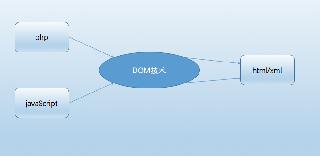
 網公網安備
網公網安備