Spring Security permitAll()不允許匿名訪問的操作
http.addFilterBefore(muiltpartFilter, ChannelProcessingFilter.class).addFilterBefore(cf, ChannelProcessingFilter.class).authorizeRequests() .anyRequest() .authenticated() .and().authorizeRequests() .antMatchers('/ping**') .permitAll() .and().formLogin() .loginPage('/login') .permitAll() .and().logout() .logoutUrl('/logout').logoutSuccessUrl('/login');修改后
http.addFilterBefore(muiltpartFilter, ChannelProcessingFilter.class).addFilterBefore(cf, ChannelProcessingFilter.class).authorizeRequests() .antMatchers('/ping**') .permitAll() .and().formLogin() .loginPage('/login') .permitAll() .and().authorizeRequests() .anyRequest() .authenticated() .and().logout() .logoutUrl('/logout').logoutSuccessUrl('/login');
permitAll() 順序很重要,如同在 XML 配置中,即把 authorizeRequests().anyRequest().authenticate 放到最后
Spring Security @PreAuthorize 攔截無效1. 在使用spring security的時候使用注解@PreAuthorize('hasAnyRole(’ROLE_Admin’)')
放在對方法的訪問權限進行控制失效,其中配置如:
@Configuration@EnableWebSecuritypublic class SecurityConfig extends WebSecurityConfigurerAdapter { @Autowired UserDetailsService userDetailsService; @Bean @Override public AuthenticationManager authenticationManagerBean() throws Exception {return super.authenticationManagerBean(); } @Override protected void configure(AuthenticationManagerBuilder auth) throws Exception {auth.userDetailsService(userDetailsService); } @Override protected void configure(HttpSecurity http) throws Exception {http.csrf().disable() .authorizeRequests() .antMatchers('/res/**', '/login/login*').permitAll() .anyRequest().authenticated() .and().formLogin().loginPage('/login/login').defaultSuccessUrl('/').passwordParameter('password').usernameParameter('username') .and().logout().logoutSuccessUrl('/login/login'); }}
Controller中的方法如下:
@Controller@RequestMapping('/demo')public class DemoController extends CommonController{ @Autowired private UserService userService; @PreAuthorize('hasAnyRole(’ROLE_Admin’)') @RequestMapping(value = 'user-list') public void userList() { }}
使用一個沒有ROLE_Admin權限的用戶去訪問此方法發現無效。
修改一下 SecurityConfig:
@Override protected void configure(HttpSecurity http) throws Exception { http.csrf().disable() .authorizeRequests() .antMatchers('/res/**', '/login/login*').permitAll() .antMatchers('/demo/user-list').access('hasRole(’ROLE_Admin’)') .anyRequest().authenticated() .and().formLogin().loginPage('/login/login').defaultSuccessUrl('/') .passwordParameter('password') .usernameParameter('username') .and().logout().logoutSuccessUrl('/login/login'); }
添加上:
.antMatchers('/demo/user-list').access('hasRole(’ROLE_Admin’)')
可以被正常攔截,說明是方法攔截沒有生效。
如果是基于xml,則需要在配置文件中加上:
<security:global-method-security pre-post-annotations='enabled' proxy-target- />
換成Annotation方式以后,則需要使用 @EnableGlobalMethodSecurity(prePostEnabled=true) 注解來開啟。
并且需要提供以下方法:
@Bean@Overridepublic AuthenticationManager authenticationManagerBean() throws Exception {return super.authenticationManagerBean();}
才可正常攔截。
以上為個人經驗,希望能給大家一個參考,也希望大家多多支持好吧啦網。
相關文章:
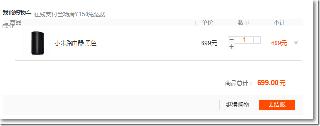
 網公網安備
網公網安備