JavaScript中layim之整合右鍵菜單的示例代碼
1.1、好友右鍵菜單:
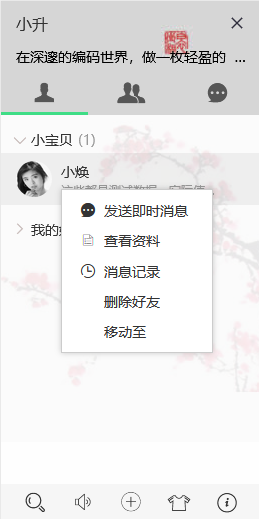
1.2、分組右鍵菜單:
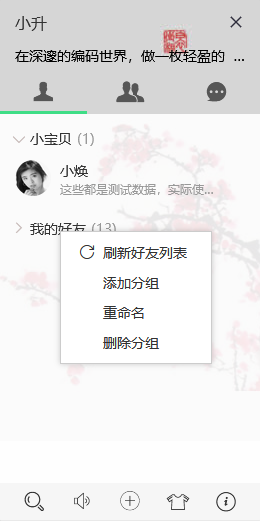
1.3、群組右鍵菜單:

接下來我們以好友右鍵菜單為例,實現步驟如下:2.1、綁定好友右擊事件:
/* 綁定好友右擊事件 */$(’body’).on(’mousedown’, ’.layim-list-friend li ul li’, function(e){ // 過濾非右擊事件 if(3 != e.which) { return; }// 不再派發事件e.stopPropagation();var othis = $(this); // 獲取好友編號,方便后期實現功能使用(需要修改layim.js源碼綁定好友編號;或者直接截取class里的好友編號,可頁面F12查看)var mineId = $(this).data(’mineid’);var uid = Date.now().toString(36);var space_icon = ’ ’;var space_text = ’ ’;var html = [’<ul data- data-index='’+mineId+’' data-mold='1'>’,’<li data-type='menuChat'><i ></i>’+space_icon+’發送即時消息</li>’,’<li data-type='menuProfile'><i class='layui-icon'></i>’+space_icon+’查看資料</li>’,’<li data-type='menuHistory'><i ></i>’+space_icon+’消息記錄</li>’,’<li data-type='menuDelete'>’+space_text+’刪除好友</li>’,’<li data-type='menuMoveto'>’+space_text+’移動至</li></ul>’].join(’’);// 彈出窗體 layer.tips(html, othis, { tips: 1 ,time: 0 ,shift: 5 ,fix: true ,skin: ’ayui-box layui-layim-contextmenu’ });});
在這里已經成功綁定了右擊事件,但彈框直接擋住了好友的姓名頭像,不太友好,如何優化呢,我們接著往下看。
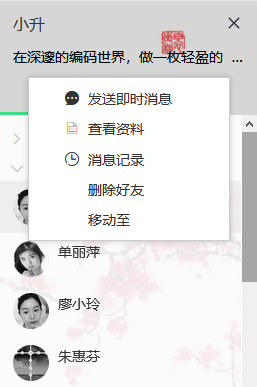
2.2、重置彈框位置:接下來我們在層彈出后的成功回調方法里面重置彈框位置,在默認彈框位置的基礎上,左移一定的像素,而且根據彈框里li的數量動態向下移動,如果是回話底部彈框,則彈框整體向上移動。
layer.tips(html, othis, { tips: 1 ,time: 0 ,shift: 5 ,fix: true ,skin: ’ayui-box layui-layim-contextmenu’ ,success: function(layero){ // -----#開始----------- 重置彈框位置 ---------------- var stopmp = function (e) { stope(e); }; layero.off(’mousedowm’,stopmp).on(’mousedowm’,stopmp); var layerobj = $(’#contextmenu_’+uid).parents(’.layui-layim-contextmenu’); // 獲取右擊框li的數量 var liCount = (html.split(’</li>’)).length; // 獲取原來的彈框位置var top = layerobj.css(’top’).toLowerCase().replace(’px’,’’);var left = layerobj.css(’left’).toLowerCase().replace(’px’,’’);// 位置個性調整top = getTipTop(1, top, liCount);left = 30 + parseInt(left); // 移動彈框位置layerobj.css({’width’:’150px’, ’left’:left+’px’, ’top’:top+’px’});$(’.layui-layim-contextmenu li’).css({’padding-left’:’18px’}); // -----#結束----------- 重置彈框位置 ---------------- }});// 獲取窗口的文檔顯示區的高度var currentHeight = getViewSizeWithScrollbar();function getViewSizeWithScrollbar(){var clientHeight = 0;if(window.innerWidth){clientHeight = window.innerHeight;}else if(document.documentElement.offsetWidth == document.documentElement.clientWidth){ clientHeight = document.documentElement.offsetHeight;}else{ clientHeight = document.documentElement.clientHeight + getScrollWith();} clientHeight = clientHeight-180;return clientHeight;}/** * 計算tip定位的高度 * @param type 類型(1好友、群組,2分組) * @param top 原彈框高度 * @param liCount 彈框層中li數量 */var getTipTop = function (type, top, liCount) {liCount--;if(top > (currentHeight-45*liCount)){top = parseInt(top) - 45;}else{if(type == 1){top = parseInt(top) + 30*liCount - 10;}else{top = parseInt(top) + 30*(liCount - 1);}}return top;};
重置彈框位置后如圖,是否美觀大方很多了

2.3、優化右擊彈框事件:當用戶操作其他功能時,右鍵彈框層依然存在于界面中,為了提高用戶體驗,以下監聽鼠標事件以及鼠標滾輪事件,及時關閉右鍵彈框層。
// 阻止瀏覽器默認右鍵點擊事件document.oncontextmenu = function() { return false;}// 點擊聊天主界面事件$(’body’).on(’click’, ’.layui-layim’, function(e){ emptyTips();});// 右擊聊天主界面事件$(’body’).on(’mousedown’, ’.layui-layim’, function(e){ emptyTips();});// 監聽鼠標滾輪事件$(’body’).on(’mousewheel DOMMouseScroll’, ’.layim-tab-content’, function(e){ emptyTips();});// 清空所有右擊彈框var emptyTips = function () {// 關閉右鍵菜單 layer.closeAll(’tips’);};
2.4、綁定右擊菜單中選項的點擊事件:最后一步,綁定右擊菜單中選項的點擊事件,以“發送即時消息”為例子。
var $ = layui.jquery, active = {menuChat: function(){/*發送即時消息*/ var mineId = $(this).parent().data(’id’); var moldId = $(this).parent().data(’mold’);console.log(mineId); layim.chat({type: moldId == 1 ? 'friend' : 'group', name: ’小煥’,avatar: ’好友頭像,實際應用動態綁定’,id: mineId,status: ’好友當前離線狀態’}); }, menuHistory: function(){ /*消息記錄*/var mineId = $(this).parent().data(’id’); var moldId = $(this).parent().data(’mold’);console.log(mineId); }};$(’body’).on(’click’, ’.layui-layer-tips li’, function(e){ var type = $(this).data(’type’); active[type] ? active[type].call(this) : ’’;// 清空所有右擊彈框 emptyTips();});
到這里,恭喜您,已經大功告成啦!
三. 最后附上完整代碼// 阻止瀏覽器默認右鍵點擊事件document.oncontextmenu = function() { return false;}// 單擊聊天主界面事件$(’body’).on(’click’, ’.layui-layim’, function(e){ emptyTips();});// 右擊聊天主界面事件$(’body’).on(’mousedown’, ’.layui-layim’, function(e){ emptyTips();});/* 監聽鼠標滾輪事件 */$(’body’).on(’mousewheel DOMMouseScroll’, ’.layim-tab-content’, function(e){ emptyTips();});/* 綁定好友右擊事件 */$(’body’).on(’mousedown’, ’.layim-list-friend li ul li’, function(e){// 清空所有右擊彈框 emptyTips(); if(3 != e.which) { return; }// 不再派發事件e.stopPropagation();var othis = $(this); if (othis.hasClass(’layim-null’)) return; // 移除所有選中的樣式 $(’.layim-list-friend li ul li’).removeAttr('style',''); // 標注為選中 othis.css({’background-color’:’rgba(0,0,0,.05)’}); var mineId = $(this).data(’mineid’);var uid = Date.now().toString(36);var space_icon = ’ ’;var space_text = ’ ’; var html = [ ’<ul data- data-index='’+mineId+’' data-mold='1'>’, ’<li data-type='menuChat'><i ></i>’+space_icon+’發送即時消息</li>’, ’<li data-type='menuProfile'><i class='layui-icon'></i>’+space_icon+’查看資料</li>’, ’<li data-type='menuHistory'><i ></i>’+space_icon+’消息記錄</li>’, ’<li data-type='menuDelete'>’+space_text+’刪除好友</li>’, ’<li data-type='menuMoveto'>’+space_text+’移動至</li></ul>’ ].join(’’); layer.tips(html, othis, { tips: 1 ,time: 0 ,shift: 5 ,fix: true ,skin: ’ayui-box layui-layim-contextmenu’ ,success: function(layero){ var liCount = (html.split(’</li>’)).length; var stopmp = function (e) { stope(e); }; layero.off(’mousedowm’,stopmp).on(’mousedowm’,stopmp); var layerobj = $(’#contextmenu_’+uid).parents(’.layui-layim-contextmenu’); // 移動彈框位置 var top = layerobj.css(’top’).toLowerCase().replace(’px’,’’); var left = layerobj.css(’left’).toLowerCase().replace(’px’,’’); top = getTipTop(1, top, liCount); left = 30 + parseInt(left); layerobj.css({’width’:’150px’, ’left’:left+’px’, ’top’:top+’px’}); $(’.layui-layim-contextmenu li’).css({’padding-left’:’18px’}); }});});// 清空所有右擊彈框var emptyTips = function () {// 移除所有好友選中的樣式 $(’.layim-list-friend li ul li’).removeAttr('style', '');// 移除所有群組選中的樣式 $(’.layim-list-group li’).removeAttr('style','');// 關閉右鍵菜單 layer.closeAll(’tips’);};// 獲取窗口的文檔顯示區的高度var currentHeight = getViewSizeWithScrollbar();function getViewSizeWithScrollbar(){var clientHeight = 0;if(window.innerWidth){clientHeight = window.innerHeight;}else if(document.documentElement.offsetWidth == document.documentElement.clientWidth){ clientHeight = document.documentElement.offsetHeight;}else{ clientHeight = document.documentElement.clientHeight + getScrollWith();} clientHeight = clientHeight-180;return clientHeight;}/** *計算tip定位的高度 * @param type 類型(1好友、群組,2分組) * @param top 原彈框高度 * @param liCount 彈框層中li數量 */var getTipTop = function (type, top, liCount) {liCount--;if(top > (currentHeight-45*liCount)){top = parseInt(top) - 45;}else{if(type == 1){top = parseInt(top) + 30*liCount - 10;}else{top = parseInt(top) + 30*(liCount - 1);}}return top;};// 綁定右擊菜單中選項的點擊事件var $ = layui.jquery, active = {menuChat: function(){/*發送即時消息*/ var mineId = $(this).parent().data(’id’); var moldId = $(this).parent().data(’mold’);console.log(mineId); layim.chat({type: moldId == 1 ? 'friend' : 'group', name: ’小煥’,avatar: ’好友頭像,實際應用動態綁定’,id: mineId,status: ’好友當前離線狀態’}); }, menuHistory: function(){ /*消息記錄*/var mineId = $(this).parent().data(’id’); var moldId = $(this).parent().data(’mold’);console.log(mineId); }};$(’body’).on(’click’, ’.layui-layer-tips li’, function(e){ var type = $(this).data(’type’); active[type] ? active[type].call(this) : ’’;// 清空所有右擊彈框emptyTips();});四. 其他右擊菜單代碼擴展
4.1、分組右鍵菜單:
/* 綁定分組右擊事件 */$(’body’).on(’mousedown’, ’.layim-list-friend li h5’, function(e){// 清空所有右擊彈框 emptyTips(); if(3 != e.which) { return; }// 不再派發事件e.stopPropagation();var othis = $(this); if (othis.hasClass(’layim-null’)) return; var groupId = othis.data(’groupid’);var uid = Date.now().toString(36);var space_icon = ’ ’;var space_text = ’ ’;var html = [ ’<ul data- data-index='’+groupId +’'>’, ’<li data-type='menuReset'><i ></i>’+space_icon+’刷新好友列表</li>’, // ’<li data-type='menuOnline'><i class='layui-icon'>စ</i>’+space_icon+’顯示在線好友</li>’, ’<li data-type='menuInsert'>’+space_text+’添加分組</li>’, ’<li data-type='menuRename'>’+space_text+’重命名</li>’, ’<li data-type='menuRemove' data-mold='1'>’+space_text+’刪除分組</li></ul>’, ].join(’’); layer.tips(html, othis, { tips: 1 ,time: 0 ,shift: 5 ,fix: true ,skin: ’ayui-box layui-layim-contextmenu’ ,success: function(layero){ var liCount = (html.split(’</li>’)).length; var stopmp = function (e) { stope(e); }; layero.off(’mousedowm’,stopmp).on(’mousedowm’,stopmp); var layerobj = $(’#contextmenu_’+uid).parents(’.layui-layim-contextmenu’); // 移動彈框位置var top = layerobj.css(’top’).toLowerCase().replace(’px’,’’);var left = layerobj.css(’left’).toLowerCase().replace(’px’,’’);top = getTipTop(2, top, liCount);left = 30 + parseInt(left);layerobj.css({’width’:’150px’, ’left’:left+’px’, ’top’:top+’px’});$(’.layui-layim-contextmenu li’).css({’padding-left’:’18px’}); } });});
4.2、好友列表空白地方右鍵菜單:
/* 綁定好友列表空白地方右擊事件 */$(’body’).on(’mousedown’, ’.layim-list-friend’, function(e){// 清空所有右擊彈框 emptyTips(); if(3 != e.which) { return; }// 不再派發事件e.stopPropagation();var othis = $(this); if (othis.hasClass(’layim-null’)) return; var uid = Date.now().toString(36);var space_icon = ’ ’;var space_text = ’ ’;var html = [ ’<ul id='contextmenu_’+uid+’'>’, ’<li data-type='menuReset'><i ></i>’+space_icon+’刷新好友列表</li>’, ’<li data-type='menuInsert'>’+space_text+’添加分組</li></ul>’, ].join(’’); layer.tips(html, othis, { tips: 1 ,time: 0 ,shift: 5 ,fix: true ,skin: ’ayui-box layui-layim-contextmenu’ ,success: function(layero){ var liCount = (html.split(’</li>’)).length; var stopmp = function (e) { stope(e); }; layero.off(’mousedowm’,stopmp).on(’mousedowm’,stopmp); var layerobj = $(’#contextmenu_’+uid).parents(’.layui-layim-contextmenu’); var top = e.pageY; var left = e.pageX; var screenWidth = window.screen.width; // 根據實體情況調整位置 if(screenWidth-left > 150){ left = left - 30; }else if(screenWidth-left < 110){ left = left - 180; }else{ left = left - 130; } if(top > 816){top = top - 140; }else{top = top - 60; }layerobj.css({’width’:’150px’, ’left’:left+’px’, ’top’:top+’px’});$(’.layui-layim-contextmenu li’).css({’padding-left’:’18px’}); } });});
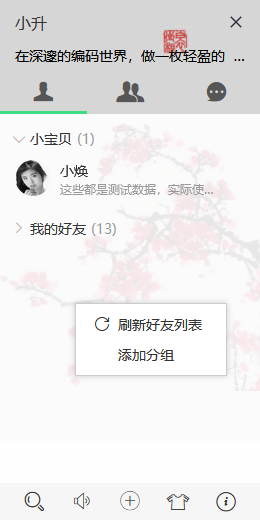
4.3、群組右鍵菜單:
/* 綁定群聊右擊事件 */$(’body’).on(’mousedown’, ’.layim-list-group li’, function(e){// 清空所有右擊彈框 emptyTips(); if(3 != e.which) { return; }// 不再派發事件e.stopPropagation();var othis = $(this); if (othis.hasClass(’layim-null’)) return; // 移除所有選中的樣式 $(’.layim-list-group li’).removeAttr('style',''); // 標注為選中 othis.css({’background-color’:’rgba(0,0,0,.05)’});var mineId = $(this).data(’mineid’);var uid = Date.now().toString(36);var space_icon = ’ ’;var space_text = ’ ’;var html = [’<ul data- data-index='’+mineId+’' data-mold='2'>’,’<li data-type='menuChat'><i ></i>’+space_icon+’發送群消息</li>’,’<li data-type='menuProfile'><i class='layui-icon'></i>’+space_icon+’查看群資料</li>’,’<li data-type='menuHistory'><i ></i>’+space_icon+’消息記錄</li>’,’<li data-type='menuUpdate'>’+space_text+’修改群圖標</li>’,’<li data-type='menuRemove' data-mold='2'>’+space_text+’解散該群</li>’,’<li data-type='menuSecede'>’+space_text+’退出該群</li></ul>’,].join(’’);layer.tips(html, othis, { tips: 1 ,time: 0 ,shift: 5 ,fix: true ,skin: ’ayui-box layui-layim-contextmenu’ ,success: function(layero){ var liCount = (html.split(’</li>’)).length; var stopmp = function (e) { stope(e); }; layero.off(’mousedowm’,stopmp).on(’mousedowm’,stopmp); var layerobj = $(’#contextmenu_’+uid).parents(’.layui-layim-contextmenu’); // 移動彈框位置var top = layerobj.css(’top’).toLowerCase().replace(’px’,’’);var left = layerobj.css(’left’).toLowerCase().replace(’px’,’’);top = getTipTop(1, top, liCount);left = 30 + parseInt(left);layerobj.css({’width’:’150px’, ’left’:left+’px’, ’top’:top+’px’});$(’.layui-layim-contextmenu li’).css({’padding-left’:’18px’}); }});
4.4、群組列表空白地方右鍵菜單:
/* 綁定群聊空白地方右擊事件 */$(’body’).on(’mousedown’, ’.layim-list-groups’, function(e){// 清空所有右擊彈框 emptyTips(); if(3 != e.which) { return; }// 不再派發事件e.stopPropagation();var othis = $(this); if (othis.hasClass(’layim-null’)) return; var uid = Date.now().toString(36);var space_icon = ’ ’;var space_text = ’ ’;var html = [ ’<ul id='contextmenu_’+uid+’'>’, ’<li data-type='menuResetGroup'><i ></i>’+space_icon+’刷新群聊列表</li>’, ’<li data-type='menuInsertGroup'>’+space_text+’創建群聊</li></ul>’, ].join(’’); layer.tips(html, othis, {tips: 1,time: 0,shift: 5,fix: true,skin: ’ayui-box layui-layim-contextmenu’,success: function(layero){ var liCount = (html.split(’</li>’)).length;var stopmp = function (e) { stope(e); };layero.off(’mousedowm’,stopmp).on(’mousedowm’,stopmp);var layerobj = $(’#contextmenu_’+uid).parents(’.layui-layim-contextmenu’);var top = e.pageY;var left = e.pageX;var screenWidth = window.screen.width;if(screenWidth-left > 150){left = left - 30;}else if(screenWidth-left < 110){left = left - 180;}else{left = left - 130;}if(top > 816){top = top - 140;}else{top = top - 60;}layerobj.css({’width’:’150px’, ’left’:left+’px’, ’top’:top+’px’});$(’.layui-layim-contextmenu li’).css({’padding-left’:’18px’});}});});
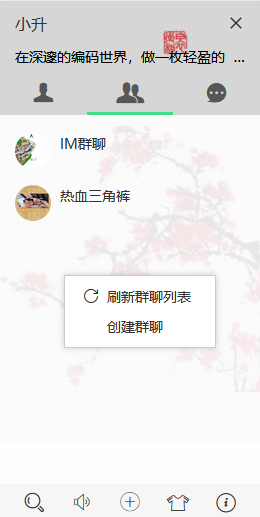
出于興趣,對即時通訊挺好奇的,然后就開始接觸layim,一開始每做一個功能都會遇到各種小問題,對于我來說,遇到問題若是不能及時解決,當晚便會一夜未眠,只能不斷尋找資料,閱讀源碼,最終還是能摘到蜜甜的果實。實現功能時參考過網上大牛的博文,因此如有類同請提醒一下晚輩!限于本人水平,如果文章和代碼有表述不當之處,還請不吝賜教。
到此這篇關于JavaScript中layim之整合右鍵菜單的示例代碼的文章就介紹到這了,更多相關layim整合右鍵菜單內容請搜索好吧啦網以前的文章或繼續瀏覽下面的相關文章希望大家以后多多支持好吧啦網!
相關文章:

 網公網安備
網公網安備