Springboot中登錄后關于cookie和session攔截問題的案例分析
一、前言
1、簡單的登錄驗證可以通過Session或者Cookie實現。2、每次登錄的時候都要進數據庫校驗下賬戶名和密碼,只是加了cookie 或session驗證后;比如登錄頁面A,登錄成功后進入頁面B,若此時cookie過期,在頁面B中新的請求url到頁面c,系統會讓它回到初始的登錄頁面。(類似單點登錄sso(single sign on))。3、另外,無論基于Session還是Cookie的登錄驗證,都需要對HandlerInteceptor進行配置,增加對URL的攔截過濾機制。
二、利用Cookie進行登錄驗證
1、配置攔截器代碼如下:
public class CookiendSessionInterceptor implements HandlerInterceptor { @Override public boolean preHandle(HttpServletRequest request, HttpServletResponse response, Object handler) throws Exception { log.debug('進入攔截器'); Cookie[] cookies = request.getCookies(); if(cookies!=null && cookies.length>0){ for(Cookie cookie:cookies) { log.debug('cookie===for遍歷'+cookie.getName()); if (StringUtils.equalsIgnoreCase(cookie.getName(), 'isLogin')) { log.debug('有cookie ---isLogin,并且cookie還沒過期...'); //遍歷cookie如果找到登錄狀態則返回true繼續執行原來請求url到controller中的方法 return true; } }} log.debug('沒有cookie-----cookie時間可能到期,重定向到登錄頁面后請重新登錄。。。'); response.sendRedirect('index.html'); //返回false,不執行原來controller的方法 return false; } @Override public void postHandle(HttpServletRequest request, HttpServletResponse response, Object handler, ModelAndView modelAndView) throws Exception { } @Override public void afterCompletion(HttpServletRequest request, HttpServletResponse response, Object handler, Exception ex) throws Exception { } }
2、在Springboot中攔截的請求不管是配置監聽器(定義一個類實現一個接口HttpSessionListener )、過濾器、攔截器,都要配置如下此類實現一個接口中的兩個方法。代碼如下:
@Configuration public class WebConfig implements WebMvcConfigurer { // 這個方法是用來配置靜態資源的,比如html,js,css,等等 @Override public void addResourceHandlers(ResourceHandlerRegistry registry) { } // 這個方法用來注冊攔截器,我們自己寫好的攔截器需要通過這里添加注冊才能生效 @Override public void addInterceptors(InterceptorRegistry registry) { //addPathPatterns('/**') 表示攔截所有的請求 //excludePathPatterns('/firstLogin','/zhuce');設置白名單,就是攔截器不攔截。首次輸入賬號密碼登錄和注冊不用攔截! //登錄頁面在攔截器配置中配置的是排除路徑,可以看到即使放行了,還是會進入prehandle,但是不會執行任何操作。 registry.addInterceptor(new CookiendSessionInterceptor()).addPathPatterns('/**').excludePathPatterns('/', '/**/login', '/**/*.html', '/**/*.js', '/**/*.css', '/**/*.jpg'); } }
3.前臺登錄頁面index.html(我把這個html放在靜態資源了,也讓攔截器放行了此路由url)前端測試就是一個簡單的form表單提交
<!--測試cookie和sessionid--> <form action='/login' method='post'> 賬號:<input type='text' name='name1' placeholder='請輸入賬號'><br> 密碼:<input type='password' name='pass1' placeholder='請輸入密碼'><br> <input type='submit' value='登錄'> </form>
4、后臺控制層Controller業務邏輯:登錄頁面index.html,登錄成功后 loginSuccess.html。在loginSuccess.html中可提交表單進入次頁demo.html,也可點擊“退出登錄”后臺清除沒有超時的cookie,并且回到初始登錄頁面。
@Controller @Slf4j @RequestMapping(value = '/') public class TestCookieAndSessionController { @Autowired JdbcTemplate jdbcTemplate; /** * 首次登錄,輸入賬號和密碼,數據庫驗證無誤后,響應返回你設置的cookie。再次輸入賬號密碼登錄或者首次登錄后再請求下一個頁面,就會在請求頭中攜帶cookie, * 前提是cookie沒有過期。 * 此url請求方法不管是首次登錄還是第n次登錄,攔截器都不會攔截。 * 但是每次(首次或者第N次)登錄都要進行,數據庫查詢驗證賬號和密碼。 * 做這個目的是如果登錄頁面A,登錄成功后進頁面B,頁面B有鏈接進頁面C,如果cookie超時,重新回到登錄頁面A。(類似單點登錄) */ @PostMapping(value = 'login') public String test(HttpServletRequest request, HttpServletResponse response, @RequestParam('name1')String name,@RequestParam('pass1')String pass) throws Exception{ try { Map<String, Object> result= jdbcTemplate.queryForMap('select * from userinfo where name=? and password=?', new Object[]{name, pass}); if(result==null || result.size()==0){log.debug('賬號或者密碼不正確或者此人賬號沒有注冊');throw new Exception('賬號或者密碼不正確或者此人賬號沒有注冊!'); }else{log.debug('查詢滿足條數----'+result);Cookie cookie = new Cookie('isLogin', 'success');cookie.setMaxAge(30);cookie.setPath('/'); response.addCookie(cookie);request.setAttribute('isLogin', name);log.debug('首次登錄,查詢數據庫用戶名和密碼無誤,登錄成功,設置cookie成功');return 'loginSuccess'; } } catch (DataAccessException e) { e.printStackTrace(); return 'error1'; } } /**測試登錄成功后頁面loginSuccess ,進入次頁demo.html*/ @PostMapping(value = 'sub') public String test() throws Exception{ return 'demo'; } /** 能進到此方法中,cookie一定沒有過期。因為攔截器在前面已經判斷力。過期,攔截器重定向到登錄頁面。過期退出登錄,清空cookie。*/ @RequestMapping(value = 'exit',method = RequestMethod.POST) public String exit(HttpServletRequest request,HttpServletResponse response) throws Exception{ Cookie[] cookies = request.getCookies(); for(Cookie cookie:cookies){ if('isLogin'.equalsIgnoreCase(cookie.getName())){ log.debug('退出登錄時,cookie還沒過期,清空cookie'); cookie.setMaxAge(0); cookie.setValue(null); cookie.setPath('/'); response.addCookie(cookie); break; } } //重定向到登錄頁面 return 'redirect:index.html'; } }
5、效果演示:①在登錄“localhost:8082”輸入賬號登錄頁面登錄:
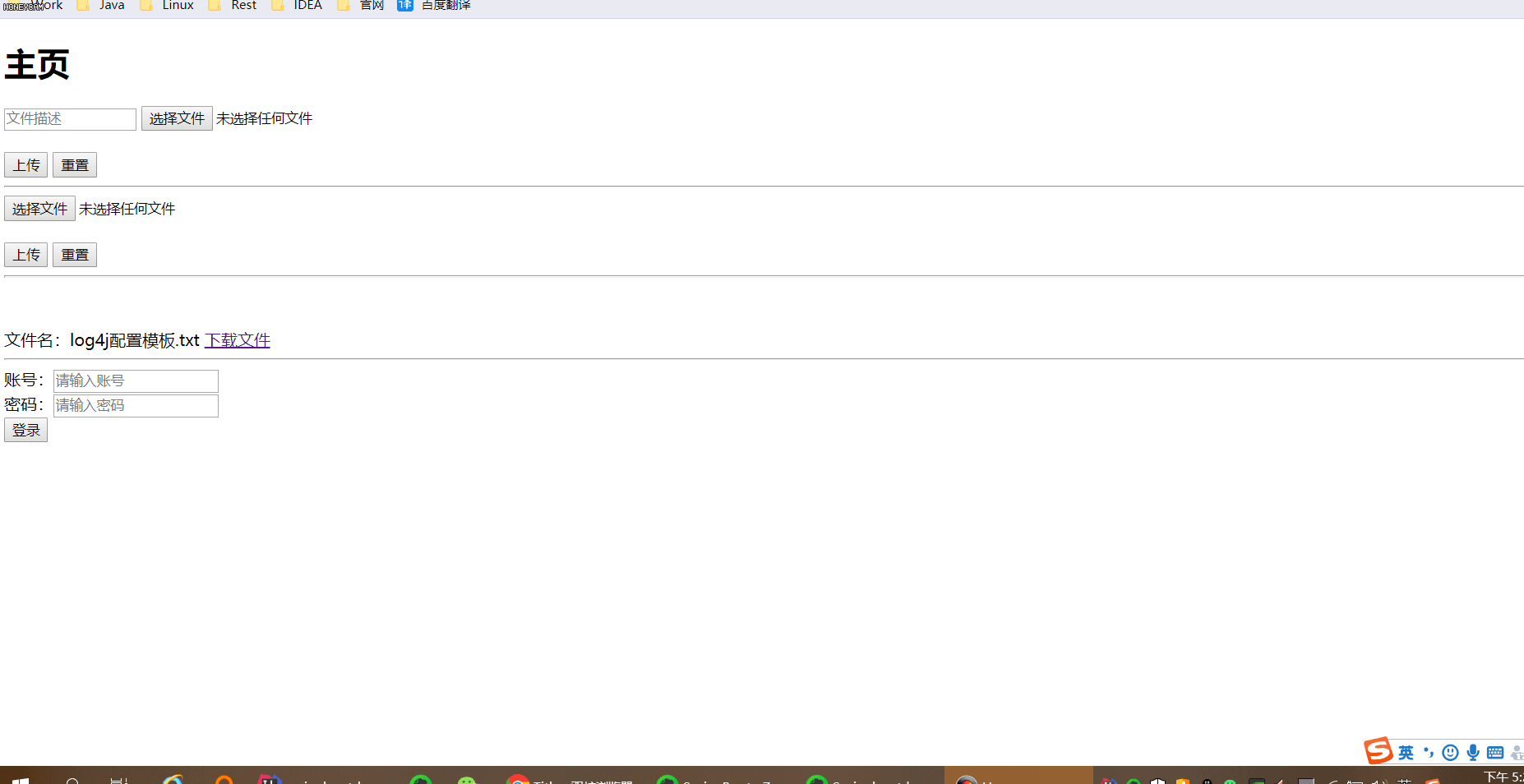
②攔截器我設置了放行/login,所以請求直接進Controller相應的方法中:日志信息如下:
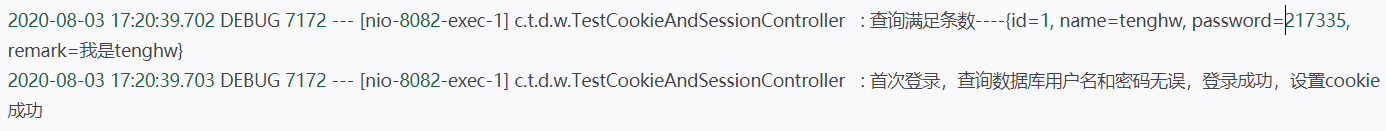
下圖可以看出,瀏覽器有些自帶的不止一個cookie,這里不要管它們。

③在loginSuccess.html,進入次頁demo.html。cookie沒有過期順利進入demo.html,并且/sub方法經過攔截器(此請求請求頭中攜帶cookie)。過期的話直接回到登錄頁面(這里不展示了)

④在loginSuccess.html點擊“退出登錄”,后臺清除我設置的沒過期的cookie=isLogin,回到登錄頁面。
三、利用Session進行登錄驗證
1、修改攔截器配置略微修改下:
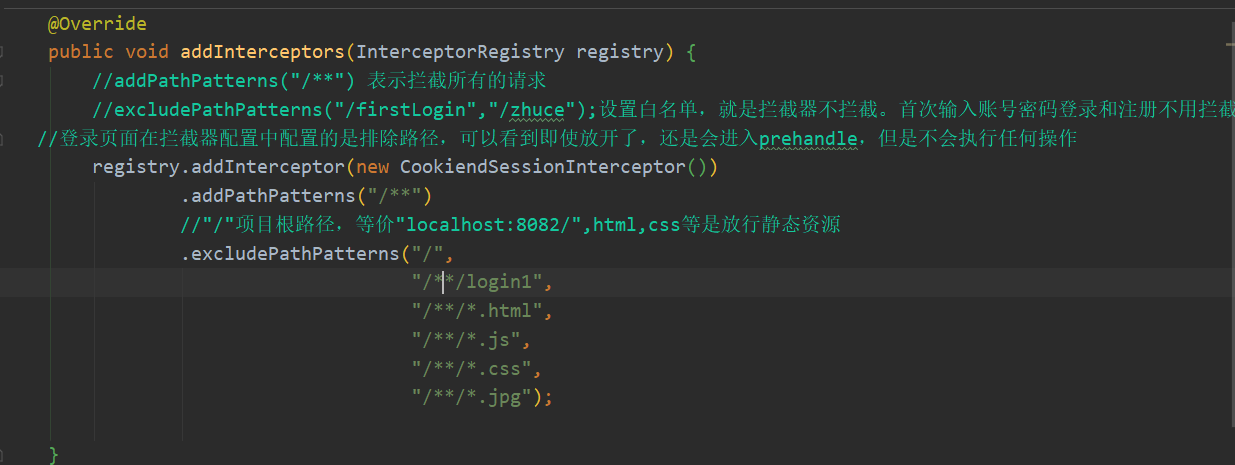
Interceptor也略微修改下:還是上面的preHandle方法中:
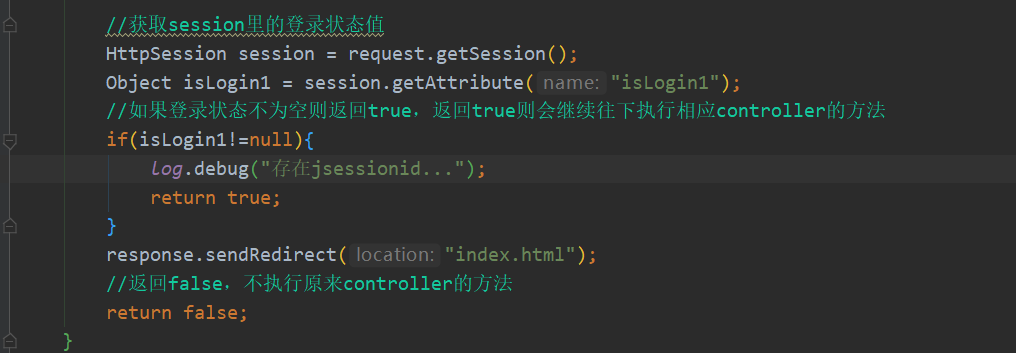
2.核心前端我就不展示了,就是一個form表單action='login1'后臺代碼如下:
/**利用session進行登錄驗證*/ @RequestMapping(value = 'login1',method = RequestMethod.POST) public String testSession(HttpServletRequest request, HttpServletResponse response, @RequestParam('name1')String name, @RequestParam('pass1')String pass) throws Exception{ try { Map<String, Object> result= jdbcTemplate.queryForMap('select * from userinfo where name=? and password=?', new Object[]{name, pass}); if(result!=null && result.size()>0){ String requestURI = request.getRequestURI(); log.debug('此次請求的url:{}',requestURI); HttpSession session = request.getSession(); log.debug('session='+session+'session.getId()='+session.getId()+'session.getMaxInactiveInterval()='+session.getMaxInactiveInterval()); session.setAttribute('isLogin1', 'true1'); } } catch (DataAccessException e) { e.printStackTrace(); return 'error1'; } return 'loginSuccess'; } //登出,移除登錄狀態并重定向的登錄頁 @RequestMapping(value = '/exit1', method = RequestMethod.POST) public String loginOut(HttpServletRequest request) { request.getSession().removeAttribute('isLogin1'); log.debug('進入exit1方法,移除isLogin1'); return 'redirect:index.html'; } }
日志如下:可以看見springboot內置的tomcat中sessionid就是請求頭中的jsessionid,而且默認時間1800秒(30分鐘)。我也不清楚什么進入攔截器2次,因為我login1設置放行了,肯定不會進入攔截器。可能是什么靜態別的什么資源吧。
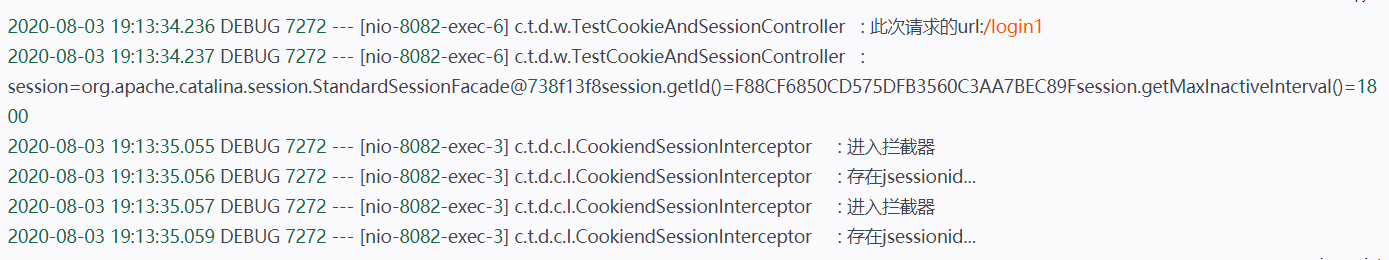
session.getId()=F88CF6850CD575DFB3560C3AA7BEC89F==下圖的JSESSIONID

//點擊退出登錄,請求退出url的請求頭還是攜帶JSESSIONID,除非瀏覽器關掉才消失。(該session設置的屬性isLogin1移除了,session在不關瀏覽器情況下或者超過默認時間30分鐘后,session才會自動清除!)
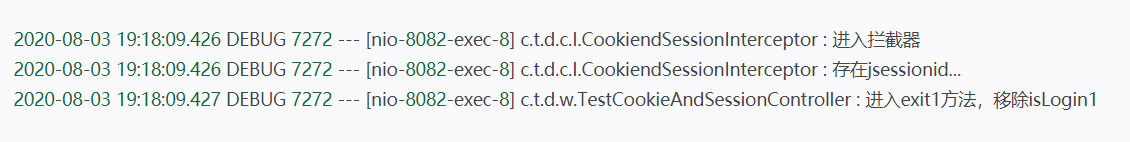

四、完結
到此這篇關于Springboot中登錄后關于cookie和session攔截案例的文章就介紹到這了,更多相關Springboot登錄關于cookie和session攔截內容請搜索好吧啦網以前的文章或繼續瀏覽下面的相關文章希望大家以后多多支持好吧啦網!
相關文章:

 網公網安備
網公網安備