Android studio 廣播的簡單使用代碼詳解
1.在布局文件里面加入按鈕,等會發送廣播
<?xml version='1.0' encoding='utf-8'?><LinearLayout xmlns:android='http://schemas.android.com/apk/res/android' xmlns:app='http://schemas.android.com/apk/res-auto' xmlns:tools='http://schemas.android.com/tools' android:layout_width='match_parent' android:layout_height='match_parent' android:gravity='center' tools:context='.MainActivity3'><Buttonandroid: android:layout_width='wrap_content'android:layout_height='wrap_content'android:text='發送廣播'></Button></LinearLayout>
2.使用廣播的第一步當然是創建一個廣播接受者
public class MyBrodestReciver extends BroadcastReceiver{@Overridepublic void onReceive(Context context, Intent intent) { //判斷action是否為添加的action,如果是則toast String action = intent.getAction(); if (action.equals('one_brodest')){Toast.makeText(context, '發送了一個廣播', Toast.LENGTH_SHORT).show(); }} }
3.創建完廣播接受者以后注冊廣播,并且添加一個action
//新建intentFilter對象 通過addAction添加廣播 IntentFilter intentFilter = new IntentFilter(); intentFilter.addAction('one_brodest');
4.然后注冊一個廣播
//注冊廣播 MyBrodestReciver myBrodestReciver = new MyBrodestReciver(); registerReceiver(myBrodestReciver,intentFilter);
5.到這里廣播的注冊已經完成接下來就是使用了
//做一個點擊事件發送一個廣播 send.setOnClickListener(new View.OnClickListener() { @Override public void onClick(View v) { Intent intent = new Intent(); intent.setAction('one_brodest'); sendBroadcast(intent); } });
6.這就是點擊之后的效果,成功發送了一個廣播!!!!!!!!!!!!!!!
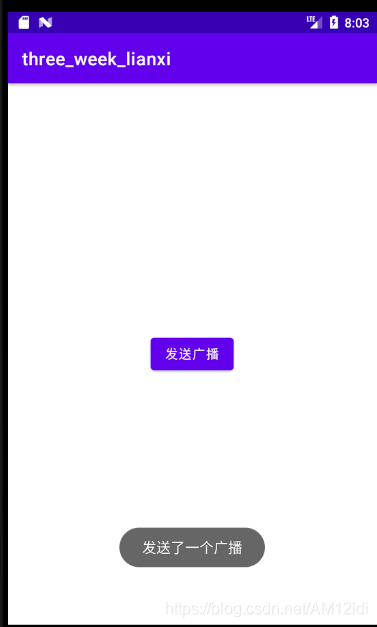
7.最后一步,銷毀廣播
@Override protected void onDestroy() {super.onDestroy();//銷毀廣播unregisterReceiver(brodestReciver); }
到此這篇關于Android studio 廣播的簡單使用的文章就介紹到這了,更多相關Android studio 廣播內容請搜索好吧啦網以前的文章或繼續瀏覽下面的相關文章希望大家以后多多支持好吧啦網!
相關文章:
1. JSP 中response.setContentType()的作用及參數2. idea開啟代碼提示功能的方法步驟3. ASP.NET MVC使用jQuery的Load方法加載靜態頁面及注意事項4. Docker究竟是什么 為什么這么流行 它的優點和缺陷有哪些?5. ASP.NET MVC實現城市或車型三級聯動6. AJAX POST數據中有特殊符號(轉義字符)導致數據丟失的解決方法7. vue自動添加瀏覽器兼容前后綴操作8. Springboot集成jsp及部署服務器實現原理9. SpringMVC注解之@ResponseBody注解原理10. IntelliJ IDEA 2020常用配置設置大全(方便干活)

 網公網安備
網公網安備