Android 修改Preferences默認樣式的步驟
Android開發中難免會遇到參數配置的功能,此時可以通過普通的布局實現,不過android sdk中也為我們提供了Preferences,可以通過配置xml方式實現配置界面的效果。比如手機系統的設置應用就是使用的Preferences:

如何使用Preferences這里就不說了,你可以新建Activity選擇Settings Activity模板了解它的基本使用,模板默認的界面如下:

可以看到,非常丑,這里就以修改icon和文字的間距為目標探究如何修改Preferences樣式。
1,查找源碼以SwitchPreferenceCompat為例,查看其源代碼
首先查看其構造方法:
public class SwitchPreferenceCompat extends TwoStatePreference { /** * Construct a new SwitchPreference with the given style options. * * @param context The {@link Context} that will style this preference * @param attrsStyle attributes that differ from the default * @param defStyleAttr An attribute in the current theme that contains a reference to a style * resource that supplies default values for the view. Can be 0 to not * look for defaults. * @param defStyleRes A resource identifier of a style resource that supplies default values * for the view, used only if defStyleAttr is 0 or can not be found in the * theme. Can be 0 to not look for defaults. */ public SwitchPreferenceCompat(Context context, AttributeSet attrs, int defStyleAttr, int defStyleRes) {super(context, attrs, defStyleAttr, defStyleRes);... } public SwitchPreferenceCompat(Context context, AttributeSet attrs, int defStyleAttr) {this(context, attrs, defStyleAttr, 0); } public SwitchPreferenceCompat(Context context, AttributeSet attrs) {// 使用R.attr.switchPreferenceCompatStyle作為默認主題樣式this(context, attrs, R.attr.switchPreferenceCompatStyle); } public SwitchPreferenceCompat(Context context) {this(context, null); } ...}
SwitchPreferenceCompat重寫了四個構造方法,其中在兩參數的構造方法中傳入了默認的主題樣式R.attr.switchPreferenceCompatStyle, 這就是一個自定義的屬性,定義在values-values.xml中。那么這個屬性是在哪里賦值的呢,查找一下,它在switchPreferenceCompatStyle中賦了值:
<style name='PreferenceThemeOverlay'>...<item name='switchPreferenceCompatStyle'>@style/Preference.SwitchPreferenceCompat.Material</item>... </style>
繼續查看Preference.SwitchPreferenceCompat.Material
<style name='Preference.SwitchPreferenceCompat.Material'><item name='android:layout'>@layout/preference_material</item><item name='allowDividerAbove'>false</item><item name='allowDividerBelow'>true</item><item name='iconSpaceReserved'>@bool/config_materialPreferenceIconSpaceReserved</item> </style>
此處設置了android:layout屬性,查看該layout:
<!-- preference_material.xml --><?xml version='1.0' encoding='utf-8'?><LinearLayout xmlns:android='http://schemas.android.com/apk/res/android' android:layout_width='match_parent' android:layout_height='wrap_content' android:minHeight='?android:attr/listPreferredItemHeightSmall' android:gravity='center_vertical' android:paddingLeft='?android:attr/listPreferredItemPaddingLeft' android:paddingStart='?android:attr/listPreferredItemPaddingStart' android:paddingRight='?android:attr/listPreferredItemPaddingRight' android:paddingEnd='?android:attr/listPreferredItemPaddingEnd' android:background='?android:attr/selectableItemBackground' android:clipToPadding='false' android:baselineAligned='false'> <include layout='@layout/image_frame'/> <RelativeLayoutandroid:layout_width='0dp'android:layout_height='wrap_content'android:layout_weight='1'android:paddingTop='16dp'android:paddingBottom='16dp'><TextView android: android:layout_width='wrap_content' android:layout_height='wrap_content' android:singleLine='true' android:textAppearance='?android:attr/textAppearanceListItem' android:ellipsize='marquee'/><TextView android: android:layout_width='wrap_content' android:layout_height='wrap_content' android:layout_below='@android:id/title' android:layout_alignLeft='@android:id/title' android:layout_alignStart='@android:id/title' android:layout_gravity='start' android:textAlignment='viewStart' android:textColor='?android:attr/textColorSecondary' android:maxLines='10' /> </RelativeLayout> <!-- Preference should place its actual preference widget here. --> <LinearLayoutandroid: android:layout_width='wrap_content'android:layout_height='match_parent'android:gravity='end|center_vertical'android:paddingLeft='16dp'android:paddingStart='16dp'android:paddingRight='0dp'android:paddingEnd='0dp'android:orientation='vertical'/></LinearLayout>
image_frame.xml
<LinearLayout xmlns:android='http://schemas.android.com/apk/res/android' xmlns:app='http://schemas.android.com/apk/res-auto' android: android:layout_width='wrap_content' android:layout_height='wrap_content' android:minWidth='56dp' android:gravity='start|center_vertical' android:orientation='horizontal' android:paddingLeft='0dp' android:paddingStart='0dp' android:paddingRight='8dp' android:paddingEnd='8dp' android:paddingTop='4dp' android:paddingBottom='4dp'> <androidx.preference.internal.PreferenceImageViewandroid: android:layout_width='wrap_content'android:layout_height='wrap_content'app:maxWidth='48dp'app:maxHeight='48dp'/></LinearLayout>
看到這里不禁:臣卜木曹!這不就是每個item的layout嗎?布局是找到了,那怎么修改呢?
2,覆蓋源碼源碼雖然不能修改,但是可以覆蓋。
于是復制一份preference_material.xml和image_frame.xml,到你的layout目錄下,然后修改image_frame.xml中的minWidth屬性為40dp,在運行一下:

可以看到,生效了。
分析一下preference_material.xml可知每個item主要有三部分,如下:

第一部分為圖標區域,第二部分是title和summary區域,第三部分是其他控件區域。
了解了其大體結構,就可以根據需求進行修改了。
注意:第三部分控件是動態添加的,修改時還需要查找一下其具體實現。
比如要修改上圖中的switch button,就要先找到它的布局,查找源碼可知它使用的是preference_widget_switch_compat.xml或preference_widget_switch.xml,之所以有兩個是為了做兼容。那么接下來只需要覆蓋這兩個xml文件,并修改switch樣式即可。效果如下:

到這里自定義Preferences樣式已經完了,下面介紹的是通用的效果,不僅可以用在Preferences, 也可以用于其他使用水波漣漪效果的場景。
3,點擊水波效果Preferences默認每個item是有點擊的水波特效的,它是通過android:background='?android:attr/selectableItemBackground'屬性實現。
按說已經很炫酷了,但是遇到事兒多的產品經理非要你改個水波顏色怎么搞?
可以通過自定義Ripple實現,不過還有更簡單的方式,就是重寫android:colorControlHighlight屬性,如下:
<item name='android:colorControlHighlight'>@color/color_item_high_light</item>
效果如下:

此時產品經理又來了 '你這個實現起來貌似很簡單,那你給點擊時的高亮區域加個邊距并設置成圓角吧'。
一萬頭羊駝奔騰而過!!!
此時就避免不了自定義Ripple了。
新建ripple標簽的drawable,并設置顏色即可實現自定義Ripple:
<?xml version='1.0' encoding='utf-8'?><ripple xmlns:android='http://schemas.android.com/apk/res/android' android:color='@color/teal_700'> </ripple>
然后通過item設置邊距以及圓角,完成代碼:
<?xml version='1.0' encoding='utf-8'?><ripple xmlns:android='http://schemas.android.com/apk/res/android' android:color='@color/teal_700'> <itemandroid:left='8dp'android:right='8dp'><shape android:shape='rectangle'> <solid android:color='?android:attr/colorBackground' /> <corners android:radius='6dp' /></shape> </item></ripple>
運行效果如下:

以上就是Android 修改Preferences默認樣式的步驟的詳細內容,更多關于Android 修改Preferences默認樣式的資料請關注好吧啦網其它相關文章!
相關文章:
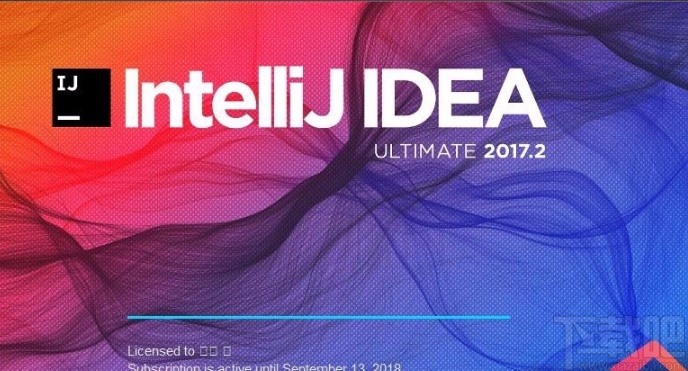
 網公網安備
網公網安備