使用JSP實(shí)現(xiàn)簡單的用戶登錄注冊(cè)頁面示例代碼解析
實(shí)驗(yàn)要求:
將實(shí)驗(yàn)2中的系統(tǒng)用戶登錄和注冊(cè)頁面改為JSP頁面,并部署自己的Web應(yīng)用于Tomcat服務(wù)器中
具體要求:
完成登錄JSP頁面設(shè)計(jì)和注冊(cè)頁面設(shè)計(jì)
在登錄頁面表單中使用request對(duì)象獲取用戶信息,建立新的JSP頁面完成登錄驗(yàn)證(用戶名和密碼自己指定即可)。
驗(yàn)證結(jié)果顯示(如登錄成功/用戶名密碼錯(cuò)誤,可以使用JavaScript,也可以使用新的JSP頁面)。
在注冊(cè)頁面表單中使用request對(duì)象獲取用戶注冊(cè)信息(注冊(cè)項(xiàng)目由自己指定),在新的JSP頁面顯示用戶注冊(cè)信息,并提示注冊(cè)成功。
代碼
登錄頁面index.html
<!DOCTYPE html><html lang="zh-CN"><head> <meta charset="utf-8"> <meta http-equiv="X-UA-Compatible" content="IE=edge"> <meta name="viewport" content="width=device-width, initial-scale=1"> <title>jsp作業(yè)</title> <link href="css/bootstrap.min.css" rel="external nofollow" rel="external nofollow" rel="external nofollow" rel="external nofollow" rel="external nofollow" rel="stylesheet"></head><body><nav> <div> <div> <a href="./" rel="external nofollow" rel="external nofollow" rel="external nofollow" rel="external nofollow" rel="external nofollow" >jsp作業(yè)</a> </div> <div id="bs-example-navbar-collapse-1"> <ul> <li><a href="login.jsp" rel="external nofollow" rel="external nofollow" rel="external nofollow" rel="external nofollow" rel="external nofollow" rel="external nofollow" >登錄</a></li> </ul> </div> </div></nav><div> <div> <h1>Hello, world!</h1> <p>這是一個(gè)jsp作業(yè)</p> </div></div></body></html>
登錄頁面login.jsp
<%@ page contentType="text/html; charset=utf-8" language="java"%><html lang="zh-CN"><head> <meta charset="utf-8"> <meta http-equiv="X-UA-Compatible" content="IE=edge"> <meta name="viewport" content="width=device-width, initial-scale=1"> <title>登錄</title> <link href="css/bootstrap.min.css" rel="external nofollow" rel="external nofollow" rel="external nofollow" rel="external nofollow" rel="external nofollow" rel="stylesheet"></head><body><nav> <div> <div> <a href="./" rel="external nofollow" rel="external nofollow" rel="external nofollow" rel="external nofollow" rel="external nofollow" >jsp作業(yè)</a> </div> <div id="bs-example-navbar-collapse-1"> <ul> <li><a href="login.jsp" rel="external nofollow" rel="external nofollow" rel="external nofollow" rel="external nofollow" rel="external nofollow" rel="external nofollow" >登錄</a></li> </ul> </div> </div></nav><div> <div> <div> </div> <div> <form method="post" action="login-check.jsp"> <h2>登錄到j(luò)sp作業(yè)</h2> <label for="">用戶名</label> <input type="text" name="username" id="username" placeholder="請(qǐng)輸入用戶名" required autofocus><br> <label for="">密碼</label> <input type="password" name="password" id="password" placeholder="請(qǐng)輸入密碼" required> <div> <label> <input type="checkbox" value="remember-me" checked="checked"> 記住密碼 </label> </div> <button type="submit" id="btn-login">登錄</button> <a href="reg.jsp" rel="external nofollow" rel="external nofollow">注冊(cè)</a> </form> </div> <div> </div> </div></body></html>
登錄結(jié)果頁面login-check.jsp
<%@ page contentType="text/html; charset=utf-8" language="java"%><html lang="zh-CN"><head> <meta charset="utf-8"> <meta http-equiv="X-UA-Compatible" content="IE=edge"> <meta name="viewport" content="width=device-width, initial-scale=1"> <title>登錄</title> <link href="css/bootstrap.min.css" rel="external nofollow" rel="external nofollow" rel="external nofollow" rel="external nofollow" rel="external nofollow" rel="stylesheet"></head><body><nav> <div> <div> <a href="./" rel="external nofollow" rel="external nofollow" rel="external nofollow" rel="external nofollow" rel="external nofollow" >jsp作業(yè)</a> </div> <div id="bs-example-navbar-collapse-1"> <ul> <li><a href="login.jsp" rel="external nofollow" rel="external nofollow" rel="external nofollow" rel="external nofollow" rel="external nofollow" rel="external nofollow" >登錄</a></li> </ul> </div> </div></nav><div> <div> <div> </div> <div> <form method="post" action="login-check.jsp"> <h2>登錄到j(luò)sp作業(yè)</h2> <label for="">用戶名</label> <input type="text" name="username" id="username" placeholder="請(qǐng)輸入用戶名" required autofocus><br> <label for="">密碼</label> <input type="password" name="password" id="password" placeholder="請(qǐng)輸入密碼" required> <div> <label> <input type="checkbox" value="remember-me" checked="checked"> 記住密碼 </label> </div> <button type="submit" id="btn-login">登錄</button> <a href="reg.jsp" rel="external nofollow" rel="external nofollow">注冊(cè)</a> </form> </div> <div> </div> </div></body></html>
注冊(cè)頁面reg.jsp
<%@ page contentType="text/html; charset=utf-8" language="java"%><html lang="zh-CN"><head> <meta charset="utf-8"> <meta http-equiv="X-UA-Compatible" content="IE=edge"> <meta name="viewport" content="width=device-width, initial-scale=1"> <title>注冊(cè)</title> <link href="css/bootstrap.min.css" rel="external nofollow" rel="external nofollow" rel="external nofollow" rel="external nofollow" rel="external nofollow" rel="stylesheet"></head><body><nav> <div> <div> <a href="./" rel="external nofollow" rel="external nofollow" rel="external nofollow" rel="external nofollow" rel="external nofollow" >jsp作業(yè)</a> </div> <div id="bs-example-navbar-collapse-1"> <ul> <li><a href="login.jsp" rel="external nofollow" rel="external nofollow" rel="external nofollow" rel="external nofollow" rel="external nofollow" rel="external nofollow" >登錄</a></li> </ul> </div> </div></nav><div> <div> <div> </div> <div> <form action="reg-submit.jsp" method="post"> <h2>注冊(cè)到j(luò)sp作業(yè)</h2> <div id="info"> </div> <label for="">用戶名</label> <input type="text" name="username" id="username" placeholder="請(qǐng)輸入用戶名" required autofocus><br> <label for="">密碼</label> <input type="password" name="password" id="password" placeholder="請(qǐng)輸入密碼" required><br> <label for="">重復(fù)密碼</label> <input type="password" name="password2" id="password2" placeholder="請(qǐng)?jiān)俅屋斎朊艽a" required maxLength="16"><br> <button type="submit" id="btn-reg">注冊(cè)</button> <a href="login.jsp" rel="external nofollow" rel="external nofollow" rel="external nofollow" rel="external nofollow" rel="external nofollow" rel="external nofollow" id="btn-reg">返回登錄</a> </form> </div> <div> </div> </div></body></html>
注冊(cè)結(jié)果頁面reg-submit.jsp
<%@ page contentType="text/html; charset=utf-8" language="java"%><html lang="zh-CN"><head> <meta charset="utf-8"> <meta http-equiv="X-UA-Compatible" content="IE=edge"> <meta name="viewport" content="width=device-width, initial-scale=1"> <title>結(jié)果</title> <link href="css/bootstrap.min.css" rel="external nofollow" rel="external nofollow" rel="external nofollow" rel="external nofollow" rel="external nofollow" rel="stylesheet"></head><body><nav> <div> <div> <a href="./" rel="external nofollow" rel="external nofollow" rel="external nofollow" rel="external nofollow" rel="external nofollow" >jsp作業(yè)</a> </div> <div id="bs-example-navbar-collapse-1"> <ul> <li><a href="login.jsp" rel="external nofollow" rel="external nofollow" rel="external nofollow" rel="external nofollow" rel="external nofollow" rel="external nofollow" >登錄</a></li> </ul> </div> </div></nav><div> <% String username = request.getParameter("username"); String password = request.getParameter("password"); String password2 = request.getParameter("password2"); %> <% if(password.equals(password2)){ out.println("<div class="alert alert-success" role="alert">注冊(cè)成功</div>"); out.println("<ul class="list-group">"); out.println("<li class="list-group-item">用戶名:" + username + "</li>"); out.println("<li class="list-group-item">密碼:" + password + "</li>"); out.println("</ul>"); } else{ out.println("<div class="alert alert-danger" role="alert">兩次密碼輸入不一致,請(qǐng)重新輸入</div>"); } %> <!-- <%=username %> <%=password %> <%=password2 %> --></div>效果
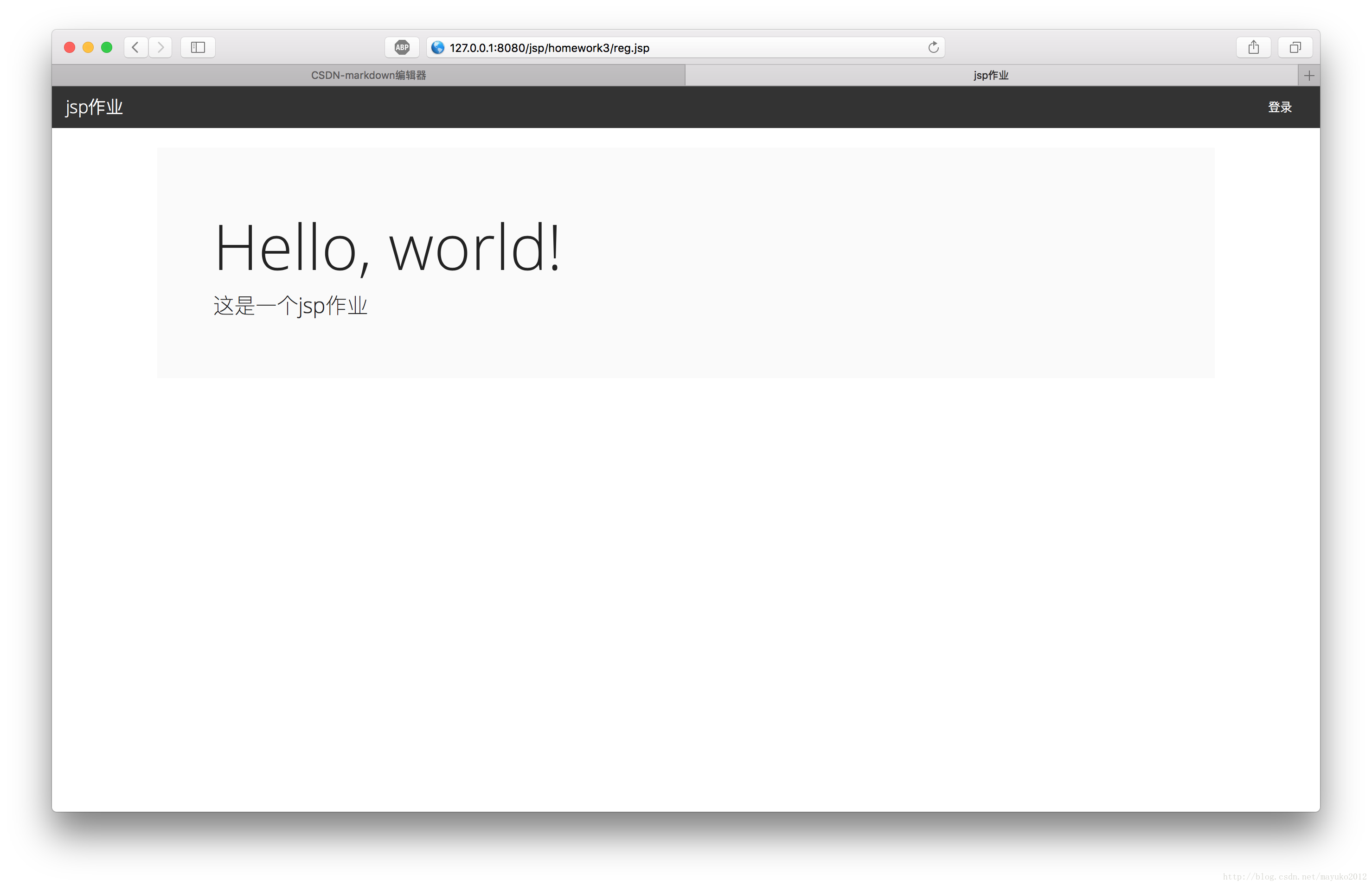
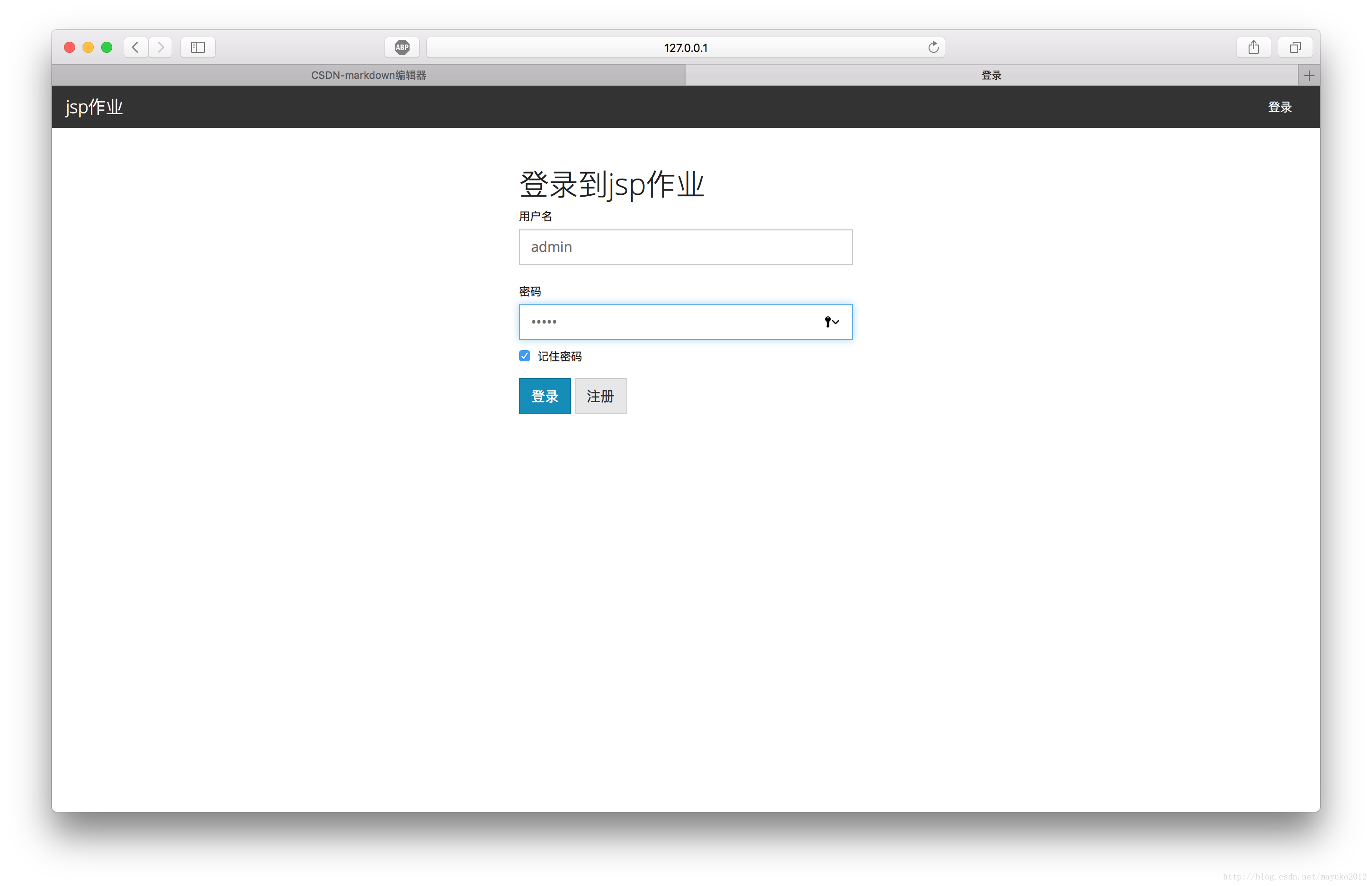
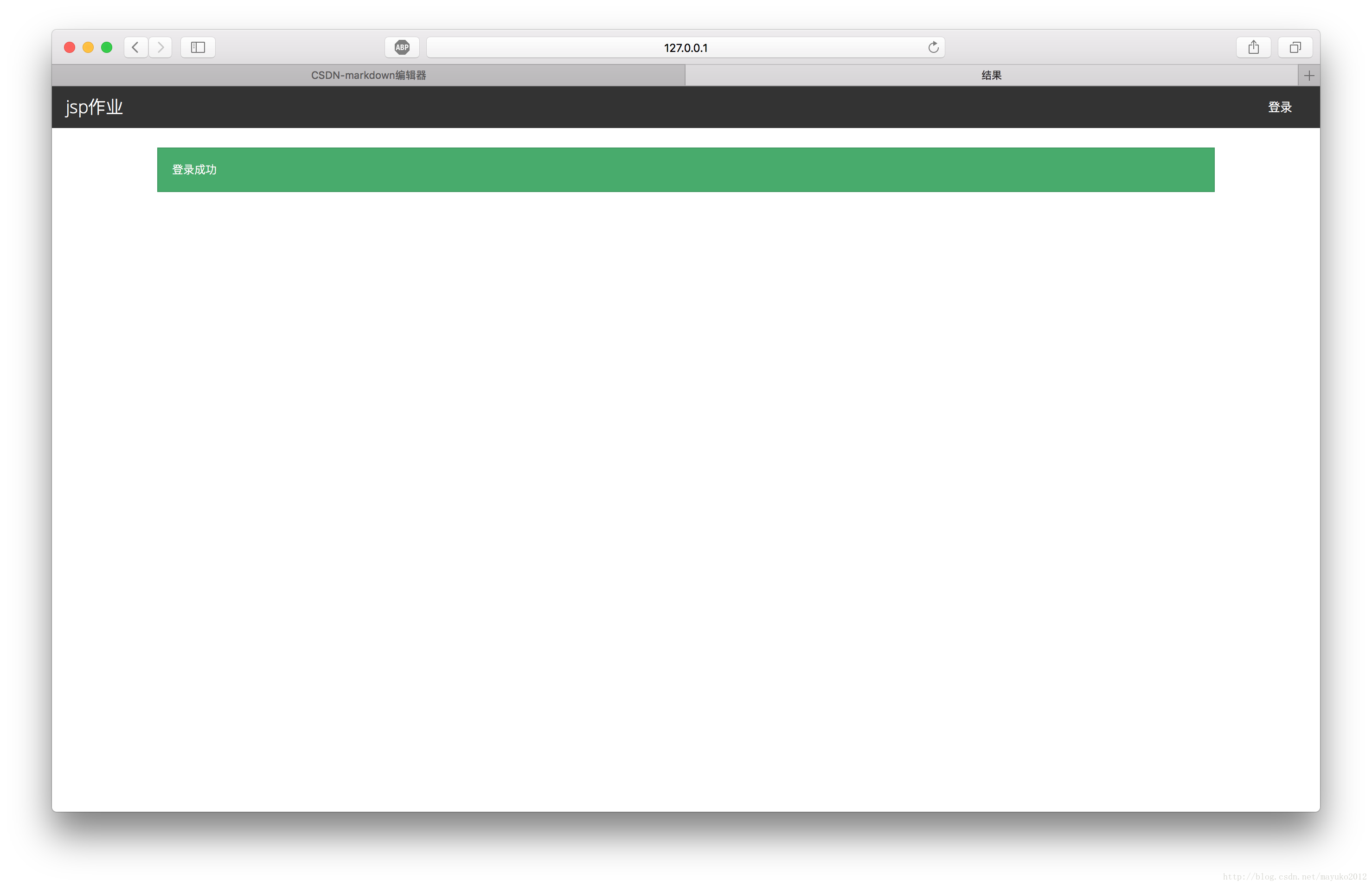
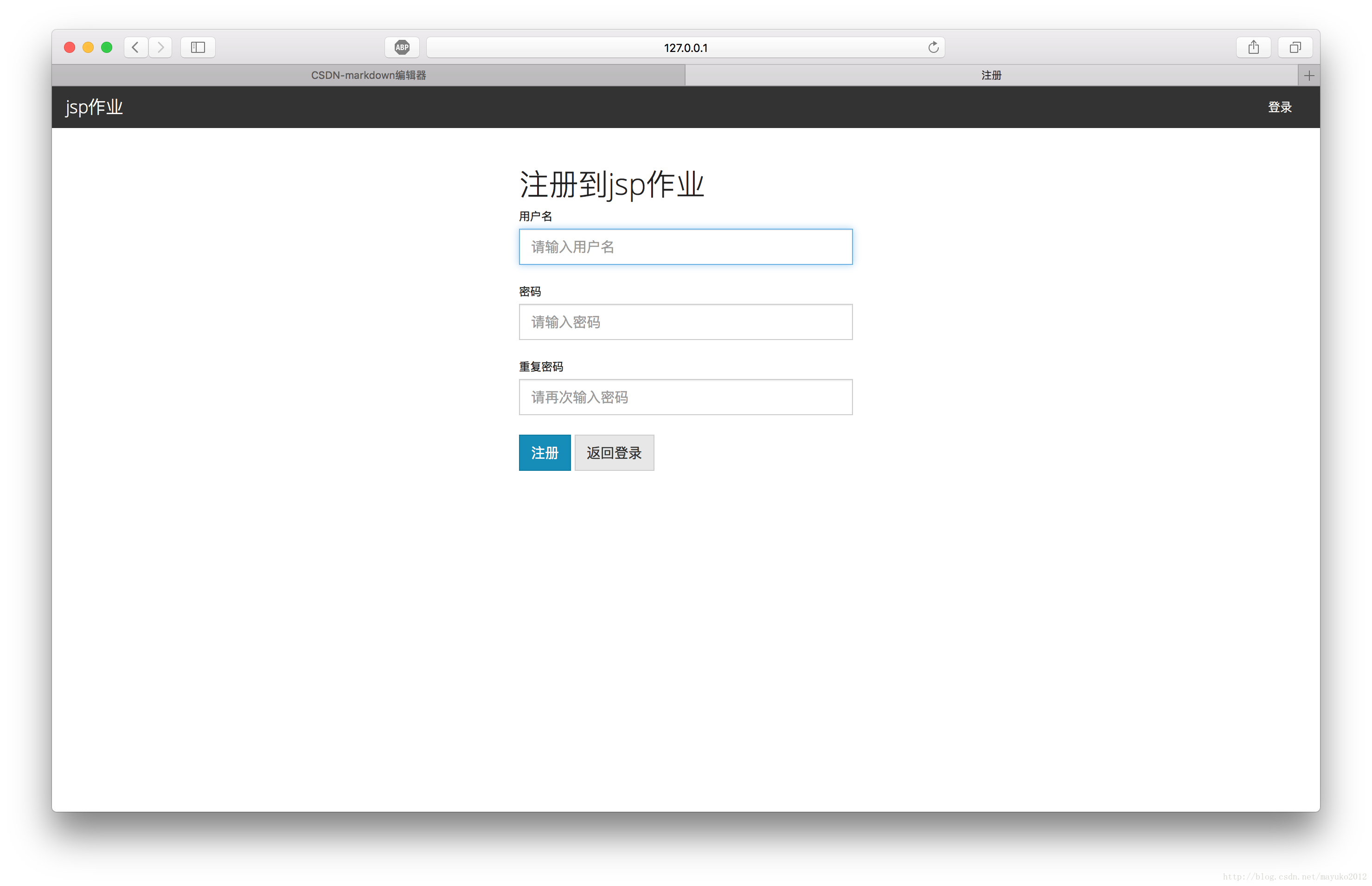
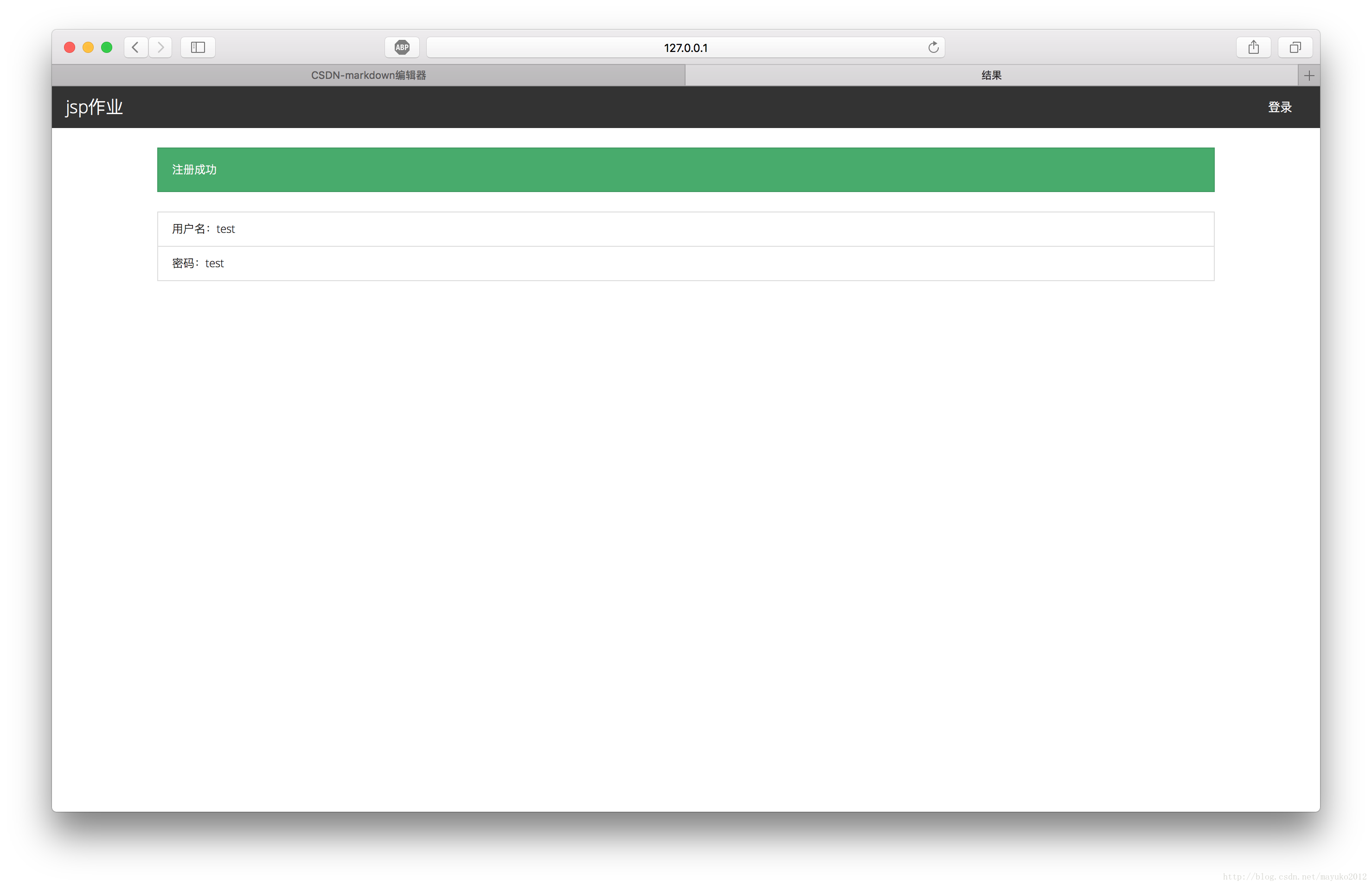
到此這篇關(guān)于使用JSP實(shí)現(xiàn)簡單的用戶登錄注冊(cè)頁面示例代碼解析的文章就介紹到這了,更多相關(guān)JSP實(shí)現(xiàn)簡單的用戶登錄注冊(cè)頁面內(nèi)容請(qǐng)搜索以前的文章或繼續(xù)瀏覽下面的相關(guān)文章希望大家以后多多支持!

 網(wǎng)公網(wǎng)安備
網(wǎng)公網(wǎng)安備