文章詳情頁
JSP實時顯示當前系統時間的四種方式示例解析
瀏覽:332日期:2022-06-08 09:37:05
JSP顯示當前系統時間的四種方式:
第一種java內置時間類實例化對象:
<%@ page language="java" import="java.util.*" pageEncoding="UTF-8"%>
<%
String path = request.getContextPath();
String basePath = request.getScheme()+"://"+request.getServerName()+":"+request.getServerPort()+path+"/";
%>
<!DOCTYPE HTML PUBLIC "-//W3C//DTD HTML 4.01 Transitional//EN">
<html>
<head>
<base href="<%=basePath%>" rel="external nofollow" rel="external nofollow" rel="external nofollow" rel="external nofollow" >
<title>My JSP "time4.jsp" starting page</title>
<meta http-equiv="pragma" content="no-cache">
<meta http-equiv="cache-control" content="no-cache">
<meta http-equiv="expires" content="0">
<meta http-equiv="keywords" content="keyword1,keyword2,keyword3">
<meta http-equiv="description" content="This is my page">
<!--
<link rel="stylesheet" type="text/css" href="styles.css" rel="external nofollow" rel="external nofollow" rel="external nofollow" rel="external nofollow" >
-->
</head>
<body>
<%
java.text.SimpleDateFormat simpleDateFormat = new java.text.SimpleDateFormat(
"yyyy-MM-dd HH:mm:ss");
java.util.Date currentTime = new java.util.Date();
String time = simpleDateFormat.format(currentTime).toString();
out.println("當前時間為:"+time);
%>
</body>
</html>
第二種方式使用JSP內置USEBEAN實例化時間類:
<%@ page language="java" import="java.util.*" pageEncoding="UTF-8"%> <% String path = request.getContextPath(); String basePath = request.getScheme()+"://"+request.getServerName()+":"+request.getServerPort()+path+"/"; %> <!DOCTYPE HTML PUBLIC "-//W3C//DTD HTML 4.01 Transitional//EN"> <html> <head> <base href="<%=basePath%>" rel="external nofollow" rel="external nofollow" rel="external nofollow" rel="external nofollow" > <title>顯示系統時間方法一:</title> <meta http-equiv="pragma" content="no-cache"> <meta http-equiv="cache-control" content="no-cache"> <meta http-equiv="expires" content="0"> <meta http-equiv="keywords" content="keyword1,keyword2,keyword3"> <meta http-equiv="description" content="This is my page"> <!-- <link rel="stylesheet" type="text/css" href="styles.css" rel="external nofollow" rel="external nofollow" rel="external nofollow" rel="external nofollow" > --> </head> <body> <jsp:useBean id="time"/> 現在時間:<%=time%> </body> </html>
第三種方式使用JSP USEBEAN type與beanName配對使用:
<%@ page language="java" import="java.util.*" pageEncoding="UTF-8"%> <% String path = request.getContextPath(); String basePath = request.getScheme()+"://"+request.getServerName()+":"+request.getServerPort()+path+"/"; %> <!DOCTYPE HTML PUBLIC "-//W3C//DTD HTML 4.01 Transitional//EN"> <html> <head> <base href="<%=basePath%>" rel="external nofollow" rel="external nofollow" rel="external nofollow" rel="external nofollow" > <title>My JSP "time2-useBean-type-beanName.jsp" starting page</title> <meta http-equiv="pragma" content="no-cache"> <meta http-equiv="cache-control" content="no-cache"> <meta http-equiv="expires" content="0"> <meta http-equiv="keywords" content="keyword1,keyword2,keyword3"> <meta http-equiv="description" content="This is my page"> <!-- <link rel="stylesheet" type="text/css" href="styles.css" rel="external nofollow" rel="external nofollow" rel="external nofollow" rel="external nofollow" > --> </head> <body> <jsp:useBean id="time" type="java.io.Serializable" beanName="java.util.Date"/> 現在時間:<%=time%> </body> </html>
第四種方式使用JSP setproperty設置屬性:
<%@ page language="java" import="java.util.*" pageEncoding="UTF-8"%>
<%
String path = request.getContextPath();
String basePath = request.getScheme()+"://"+request.getServerName()+":"+request.getServerPort()+path+"/";
%>
<!DOCTYPE HTML PUBLIC "-//W3C//DTD HTML 4.01 Transitional//EN">
<html>
<head>
<base href="<%=basePath%>" rel="external nofollow" rel="external nofollow" rel="external nofollow" rel="external nofollow" >
<title>My JSP "time3-setproperty.jsp" starting page</title>
<meta http-equiv="pragma" content="no-cache">
<meta http-equiv="cache-control" content="no-cache">
<meta http-equiv="expires" content="0">
<meta http-equiv="keywords" content="keyword1,keyword2,keyword3">
<meta http-equiv="description" content="This is my page">
<!--
<link rel="stylesheet" type="text/css" href="styles.css" rel="external nofollow" rel="external nofollow" rel="external nofollow" rel="external nofollow" >
-->
</head>
<body>
jsp:setproperty 實例<hr>
<jsp:useBean id="time">
<jsp:setProperty name="time" property="hours" param="hh"/>
<jsp:setProperty name="time" property="minutes" param="mm"/>
<jsp:setProperty name="time" property="seconds" param="ss"/>
</jsp:useBean>
<br>
設置屬性后的時間:${time} }
<br>
</body>
</html>
所有代碼均能直接復制到MYECLIPSE2010
到此這篇關于JSP實時顯示當前系統時間的四種方式示例解析的文章就介紹到這了,更多相關JSP實時顯示當前系統時間內容請搜索以前的文章或繼續瀏覽下面的相關文章希望大家以后多多支持!
標簽:
JSP
上一條:如何在jsp界面中插入圖片下一條:JSP靜態導入與動態導入使用詳解
排行榜
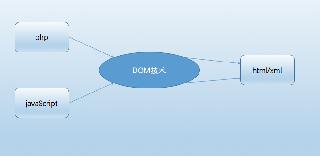
 網公網安備
網公網安備