python小程序基于Jupyter實現天氣查詢的方法
天氣查詢python小程序第0步:導入工具庫第一步:生成查詢天氣的url鏈接第二步:訪問url鏈接,解析服務器返回的json數據,變成python的字典數據第三步:對字典進行索引,獲取氣溫、風速、風向等天氣信息第四步:遍歷forecast列表中的五個元素,打印天氣信息完整Python代碼本案例是一個非常有趣的python小程序,調用網絡API查詢指定城市的天氣,并打印輸出天氣信息。
你將學到以下技能:
向網絡API發起請求,解析和處理服務器返回的json數據,可以遷移到各種各樣的API中,如PM2.5查詢,道路擁堵查詢,自然災害查詢等。python字典數據類型的常用操作以下的代碼運行在jupyter notebook的開發環境中,這是python數據分析、機器學習、人工智能開發最常用的開發界面,因為可以非常方便的撰寫博客、插入圖片和數學公式,并輸出代碼運行的中間結果,強烈建議你學習如何使用jupyter notebook。
第0步:導入工具庫
import urllib.requestimport gzip
第一步:生成查詢天氣的url鏈接
city_name = ’上海’# 將城市的中文名字編碼成utf-8字符urllib.parse.quote(city_name)# 將編碼后的城市名拼接在原始鏈接的后面url = ’http://wthrcdn.etouch.cn/weather_mini?city=’ + urllib.parse.quote(city_name)

第二步:訪問url鏈接,解析服務器返回的json數據,變成python的字典數據
weather_data = urllib.request.urlopen(url).read()
# 訪問url鏈接,獲取字節串數據weather_data

# 將字節串解碼為unicode編碼weather_data = gzip.decompress(weather_data)
weather_data

# 將unicode編碼解碼為utf-8編碼,顯示中文weather_data = weather_data.decode(’utf-8’)
weather_data

# 將字符串兩端的引號去掉,變成python中的字典數據weather_dict = eval(weather_data)
weather_dict

type(weather_dict)
第三步:對字典進行索引,獲取氣溫、風速、風向等天氣信息
weather_dict

weather_dict[’data’][’yesterday’][’high’]
print(’您查詢的城市:’,weather_dict[’data’][’city’])print(’--------------------------’)print(’今天的天氣’)print(’溫度’,weather_dict[’data’][’wendu’])print(’感冒指數’,weather_dict[’data’][’ganmao’])print(’--------------------------’)print(’昨天的天氣’)print(’昨天:’,weather_dict[’data’][’yesterday’][’date’])print(’天氣:’,weather_dict[’data’][’yesterday’][’type’])print(’最高氣溫:’,weather_dict[’data’][’yesterday’][’high’])print(’最低氣溫:’,weather_dict[’data’][’yesterday’][’low’])print(’風向:’,weather_dict[’data’][’yesterday’][’fx’])print(’風力:’,weather_dict[’data’][’yesterday’][’fl’][-5:-3])print(’--------------------------’)

第四步:遍歷forecast列表中的五個元素,打印天氣信息
weather_dict[‘data’][‘forecast’]是一個包含五個元素的列表,每一個元素都是一個字典。
weather_dict[’data’][’forecast’]
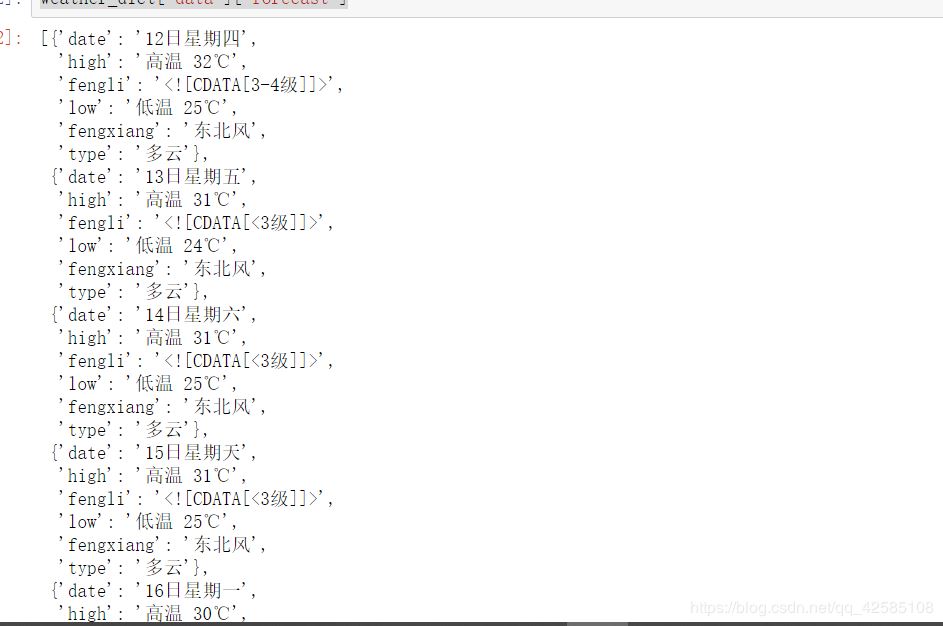
for each in weather_dict[’data’][’forecast’]: print(’日期’,each[’date’]) print(’天氣’,each[’type’]) print(each[’high’]) print(each[’low’]) print(’風向’,each[’fengxiang’]) print(’風力:’,each[’fengli’][-5:-3]) print(’--------------------------’)
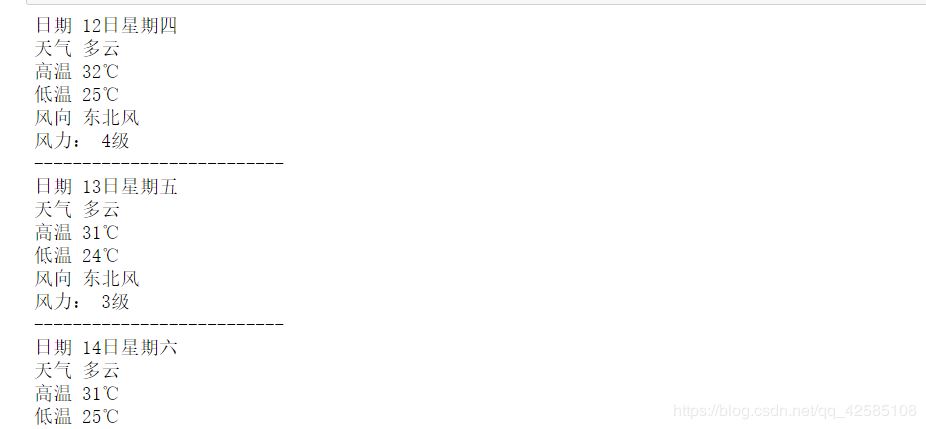
完整Python代碼
# 導入工具庫import urllib.requestimport gzip## 第一步:生成查詢天氣的url鏈接city_name = input(’請輸入要查詢的城市名稱:’)# 將城市的中文名字編碼成utf-8字符urllib.parse.quote(city_name)# 生成完整url鏈接url = ’http://wthrcdn.etouch.cn/weather_mini?city=’+urllib.parse.quote(city_name)## 第二步:訪問url鏈接,解析服務器返回的json數據,變成python的字典數據# 獲取服務器返回的json字節串數據weather_data = urllib.request.urlopen(url).read()# 將字節串數據解碼為unicode中的utf-8數據weather_data = gzip.decompress(weather_data).decode(’utf-8’)# 將json數據轉為python的字典數據weather_dict = eval(weather_data)if weather_dict.get(’desc’) == ’invilad-citykey’: print(’您輸入的城市未收錄’) # 第三步:對字典進行索引,獲取氣溫、風速、風向等天氣信息print(’您查詢的城市:’,weather_dict[’data’][’city’])print(’--------------------------’)print(’今天的天氣’)print(’溫度’,weather_dict[’data’][’wendu’])print(’感冒指數’,weather_dict[’data’][’ganmao’])print(’--------------------------’)print(’昨天的天氣’)print(’昨天:’,weather_dict[’data’][’yesterday’][’date’])print(’天氣:’,weather_dict[’data’][’yesterday’][’type’])print(’最高氣溫:’,weather_dict[’data’][’yesterday’][’high’])print(’最低氣溫:’,weather_dict[’data’][’yesterday’][’low’])print(’風向:’,weather_dict[’data’][’yesterday’][’fx’])print(’風力:’,weather_dict[’data’][’yesterday’][’fl’][-5:-3])print(’--------------------------’)# 第四步:遍歷forecast列表中的五個元素,打印天氣信息for each in weather_dict[’data’][’forecast’]: print(’日期’,each[’date’]) print(’天氣’,each[’type’]) print(each[’high’]) print(each[’low’]) print(’風向’,each[’fengxiang’]) print(’風力:’,each[’fengli’][-5:-3]) print(’--------------------------’)

到此這篇關于python小程序基于Jupyter實現天氣查詢的方法的文章就介紹到這了,更多相關python Jupyter 天氣查詢內容請搜索好吧啦網以前的文章或繼續瀏覽下面的相關文章希望大家以后多多支持好吧啦網!
相關文章:
1. 怎樣才能用js生成xmldom對象,并且在firefox中也實現xml數據島?2. 基于javaweb+jsp實現企業車輛管理系統3. ASP.Net MVC利用NPOI導入導出Excel的示例代碼4. 利用ajax+php實現商品價格計算5. jstl 字符串處理函數6. JSP動態網頁開發原理詳解7. .Net core Blazor+自定義日志提供器實現實時日志查看器的原理解析8. PHP中為什么使用file_get_contents("php://input")接收微信通知9. IOS蘋果AppStore內購付款的服務器端php驗證方法(使用thinkphp)10. XML CDATA是什么?

 網公網安備
網公網安備